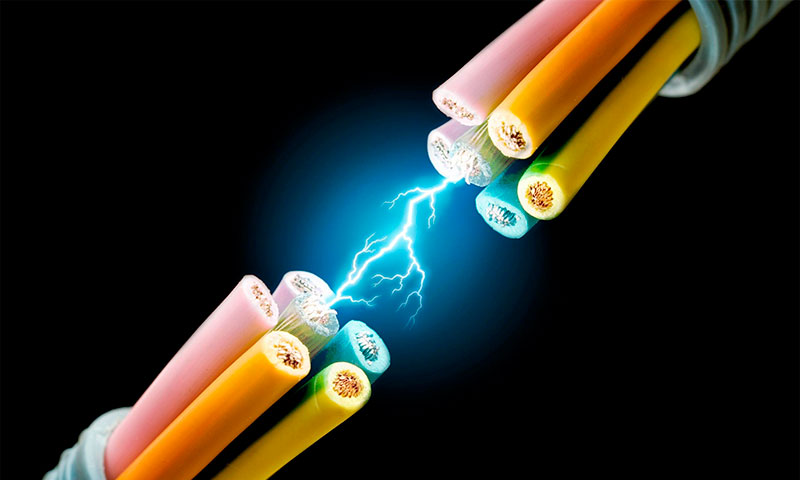Beginners homemade, collecting their first computer, do not attach particular importance to the choice of power supply. Everyone is busy with more important issues: searching for a video card, expanding the RAM and selecting the most capacious hard disk. At best, someone will ask about the power of the power supply unit, without delving into the other nuances. And in vain. After all, the stable operation of the entire computer and the safety of its “internal organs” depend on this node.

Content:
The best manufacturers of power supplies for the computer - which company to choose
On computer components, saving is stupid, and power supplies are no exception. It is better to immediately take the iron from a well-known company, even if its price is higher than the NoName-analogues.
Excellent BP for computers produced by Asian firms:
- Aero Cool;
- DeepCool;
- FSP Group;
- Thermaltake;
- Zalman.
You can rate their most interesting developments by reading our recent article about top power supplies. Perhaps among the models considered in it there is a power supply unit that is ideally suited to your computer. If not, the advice of our experts will help you choose exactly the power supply you need.
The principle of operation and device power supply

The computer power supply unit is connected to all components of the system unit via wires connected through special connectors. He himself is powered from a regular home outlet.
The current from the network enters the input circuit of the unit, and then passes through several stages of conversion:
1. Voltage reduction;
2. Alignment;
3. Stabilization.
Through the output circuits, the converted current flows to all the working elements of the system unit, and each receives the required voltage in the range of 3.3-12 V.
At the input of the PSU, filters of EMI are necessarily installed to suppress electromagnetic interference, a fuse from short-circuit and a varistor protecting the electronics from voltage surges.
In addition, the design of the power supply unit provides for the presence of a cooling fan, since under high load it emits a large amount of heat.
Types of power supplies
Budget BP

Cheap power supplies, as a rule, have low power - from 300-500 to 750 watts. They are equipped with a compact or medium-sized fan with a diameter of 80-120 mm and have from 4 to 15 different connectors. Such models weigh no more than 2 kg.
Despite the budgetary low-power PSU, they contain all the necessary protection: from overvoltage, overload and short circuit. The current strength in such devices reaches 35 A, the permissible load at the input is 240 V.
Pros:
- There are all basic levels of protection;
- Automatic activation of the cooling system;
- Simple and reliable system of passive power correction;
- Many come with detachable cables;
- Low cost.
Minuses:
- Because of the small coolers, they are cooled for a long time, and during the overload they are very noisy;
- Unreliable fastening of wires - when disassembling the system unit, they always strive to jump out;
- The slim body made of sheet steel with a thickness of only 0.5 mm.
Expensive models

Powerful blocks from a kilowatt and above are equipped with large fans with a diameter of about 135-140 mm. The architecture of advanced models provides 24 connectors, which allows you to connect to them any built-in and optional components of the system unit.
Such power supplies have all the basic protections, and moreover they can safely withstand an increase in input voltage up to 300 V, which indicates their exceptional reliability. The weight of expensive blocks does not exceed 1.8 kg, the current reaches 65 A.
Pros:
- Protected better budget BP;
- A large number of different connectors for connection;
- They work quite quietly, since it is almost impossible to load them at full capacity;
- They have fast and efficient cooling;
- All cables are detachable;
- Reliable and durable casing with a thickness of 0.8-1 mm.
Minuses:
- High price;
- Many fakes on the market.
Power supply selection options for a computer

Form factor
Despite the importance of technical characteristics, the selection of the power supply should begin with its form factor, because it should clearly become into the body of your system unit.
Today there are 4 main types of computer power supply units:
1. ATH - the most common version with dimensions on the body (WxHxD) 150x86x140 mm.
2. SFX is a mini-version of the ATX standard for compact system units. The dimensions are 125x63.5 (80.5) x100 mm.
3. TFX - more often used in office machines and indicates the size of the case BP 85x65x175 mm. It features a symmetrical design, which simplifies its installation in the system unit.
4. EPS is an “extended” ATX version with an 8-pin connector and a depth increased to 180-230 mm. Used in computers that are equipped with very powerful and voracious processors.
Power
The power of a computer power supply is the main criterion for its selection. It should be sufficient for your PC, otherwise unstable system operation, sudden reboots, freezes and other troubles are waiting for you.
Chasing excess power is also not worth it - why overpay for a monster, whose potential will remain undiscovered? The only exception is the case when you plan to upgrade your car in the future.
When selecting the power of the PSU, it is necessary to take into account the total load of all devices connected to it.
This set, like the characteristics of individual nodes, may differ in different computers:
1. Most processors require from 100 to 220 watts of power;
2. Discrete video cards "eat" from 90 to 340 W;
3. Motherboard and hard together consume approximately 50-125 W of power (a solid-state SSD "saves" only 7-12 W, so it’s not worth going into particular details);
4. The memory strip requires only 5-7 W;
5. DVD drive pulls at least 35-50 W;
6. About 6 watts will be needed for fan operation.
After the calculations, the resulting total load must be increased by 10-20% in order to obtain the optimal power supply of the power supply.
If you do not want to engage in arithmetic, you can use special online calculators or simply take as a basis the standard recommendations for computers for different purposes:
1. For machines that solve common office tasks, a 300-450 W power supply will be enough for you.
2. Home PC, working with multimedia and "light" toys, suitable power supply for 500 watts.
3. For gaming computers, the lower bar of the power supply unit is set at 700-800 W.
Cooling
All power supplies heat up during operation. It's not scary, if you do not allow them to overheat - here it can already lead to serious damage. To cool the PSU in the case of built in fans.
Of course, their size determines the manufacturer, but you need to know what to expect from the selected cooler:
1. 80 mm - noisy, not too efficient and suitable only for low-power power supplies.
2. 120 mm - is considered the best option for the average power PSU.
3. 135-140 mm - they provide effective cooling of even very powerful blocks, they are quieter than others, but in case of a breakdown they will be difficult to replace.
The cooling rate of the power supply depends not only on the diameter of the built-in fan, but also on the number of revolutions per minute. Good coolers give out from 1000 to 3000 rpm, and the more powerful the power supply, the higher this figure should be.
An excellent choice is the block in which the fan stops working if the load does not exceed 30% of the nominal. In this case, most of the time you will spend in blissful silence.
Efficiency
The efficiency for a computer power supply unit shows how much energy the device spends on its work, and how much it sends to other consumers. In the old models, produced 10 years ago, this characteristic did not exceed 70-75%.That is, a quarter of all the electricity that comes to it was used by the power supply itself, giving only what remained to the computer’s needs.
In modern devices, developers were able to bring the efficiency up to 85-95%. Of course, on one personal device, the difference of 10-15% is hardly noticeable, but in terms of a year of work, and with kilowatt power, the savings are impressive. In addition, less heat energy-efficient power supply allows you to reduce the load on the fan, so the computer becomes quieter.
Depending on the indicator of efficiency, the blocks are divided into 5 classes:
1. 80 Plus (80%) - standard;
2. Bronze (82%);
3. Silver (85%);
4. Gold (87%);
5. Platinum (95%).
Connectors and wires
Often, people who assemble a computer on their own face the problem of connector mismatch (and sometimes the lack of some necessary connectors).
Before buying a power supply, make sure that you have all the pins you need here:
1. Connector 20 + 4 - for connecting the motherboard;
2. 4-pin for the central processor (or 8 pin, if you are building a superproductive PC);
3. 6-pin connector for video cards up to 2 GB and 8-pin for a more powerful device;
4. Various connectors for connecting to interfaces of reading devices: hard, optical drive, card reader, etc.
As for the wires, then you need to pay attention to their length (40-45 cm is usually enough) and the type of connection. Cables can be tightly sealed in the power supply or partially removed from the case to be pushed to the main components: motherboard, video card and processor.
The best option is considered to be a power supply unit to which all wires are connected through external connectors. In this case, you can use only those that are necessary for the operation of your computer, and simply remove the remaining cables.
Which power supply to choose

1. If you build a simple computer for office tasks, it makes no sense to chase the high power of the PSU. It is enough to model up to 450 W with a small fan with a diameter of 80-100 mm and an efficiency of at least 80-85%.
2. In the "family" computer, used mostly for watching movies, listening to music and not too resource-intensive toys, it is better to put a power supply capacity of 450-600 watts. With such indicators, the optimal diameter of the cooler will be in the range of 100-120 mm, and the noise from it will be less. Efficiency should be no lower than 85-90%, that is, comply with the standard 80 Plus Silver or Gold. Home-based machines often work all day long, so energy savings will be noticeable.
3. If you need a high-quality power supply for a gaming PC, you will have to fork out for a top machine with a capacity of 800-1000 W and more. For such a monster you need a rather big fan of 135-140 mm in size with a maximum rotation speed and extremely high efficiency (85-95%).
How much is the power supply

1. Low-power power supplies up to 300 W can be purchased at prices ranging from 600 to 3,400 rubles - depending on the form factor (standard ATX is cheaper).
2. Models with power up to 500 W go from 500 to 9000 rubles.
3. A power supply designed for loads of 500-700 W will cost 1-23 thousand rubles.
4. Kilovattnik will pull from 4 to 32 thousand.
5. The cost of BP with a capacity from 1 to 2 kW starts from 6000 and reaches 57-68 thousand rubles.
It will be interesting to friends too