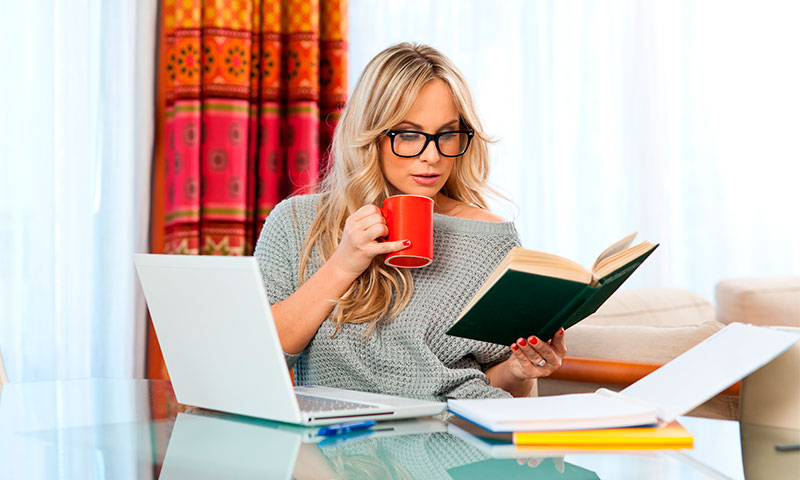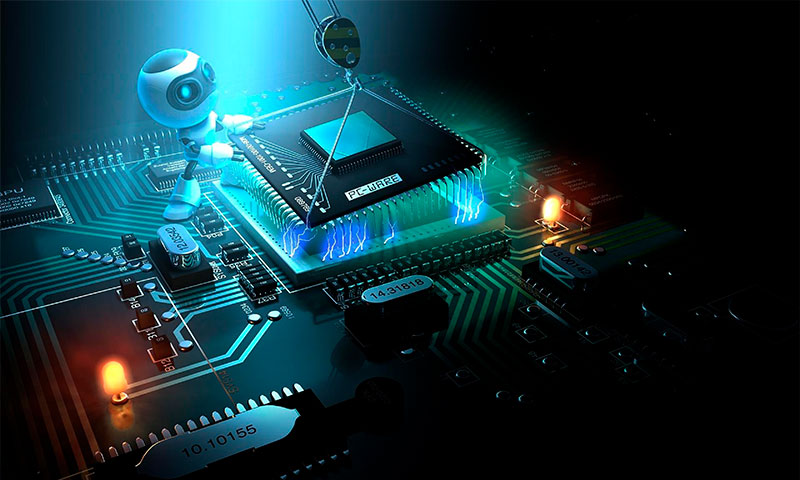Cybersport is developing by leaps and bounds. Every year the games become more realistic and “harder” - not every unit will pull. Because of this, avid gamers have to constantly update their computers. But if your hardware is outdated so much that an upgrade does not help it, it means it's time to buy a new car. And it does not matter whether you take a ready-made PC or plan to build it yourself - in any case you will have to part with a serious amount. Therefore, carefully weigh your needs and select the optimal characteristics of the gaming computer that will allow you to run your favorite games without any problems.

Content:
Best gaming PC makers - which company to choose
There are very few good manufacturers of gaming computers, although in the line of any brand there are several premium models with more or less suitable characteristics. Of course, you can assemble the device yourself, but it takes time, effort and knowledge of a PC device.
It is much easier to purchase an assembled machine, preferring famous brands:
- Asus;
- Acer;
- MSI;
- Alienware;
- HP
We have already considered best gaming computers from these companies. Now it's time to figure out which model is right for you.
The principle of operation and computer device

Everyone is familiar with the main components of the computer: it is the system unit, plus the means for entering and outputting information, that is, a mouse with a keyboard and a monitor. But in gaming machines everything is decided by the filling of the system unit.
The performance of the whole unit depends on its characteristics, therefore, it is simply necessary to know the “anatomy” of this unit:
1. The central processor is the “brain” of the computer that controls all its work. The capabilities and speed of the machine are fully determined by the selected CPU.
2. A hard disk is a magnetic or electronic device in which all your games and basic information necessary for the operation of a computer are stored.
3. RAM (RAM) is the storage location of temporary data accessed by the processor “here and now” without wasting time on the buildup of the main drive.
4. A video card is a graphics chip that turns electrical signals into a visual image on the screen.
5. The power supply is a device that distributes the "correct" electric current to all components of the computer.
6. Cooling system - fans, blowing electrical circuits, which will inevitably heat up during operation.
7. Motherboard - interconnects all the listed components, turning them into a single system.
All these elements are packaged in the case of the system unit and in fact can already be called a computer.
Other components are only an addition to the main machine and serve for convenience and a deeper user immersion in the game world. These include speakers or headphones, a microphone for communication in voice chat, a steering wheel and pedals (the favorite attributes of cyber raiders).
Types of gaming computers
Cheap PCs

Unfortunately, even an inexpensive gaming machine will cost you a tidy sum. Although such devices do not have any outstanding characteristics and can play modern games only at low settings. However, versions of 2015 and older are quite a lifting task for such PCs. Yes, and with popular online games budget machines cope.
Here are installed the average power processors with a frequency of 2.5-3 GHz. Of course, in this price range, you can forget about the Intel Core, but their more affordable competitors AMD will become an acceptable alternative.The number of cores in economy-class processors does not exceed 4, the amount of RAM reaches 8 GB.
The hard drive should hold at least 500 GB, and preferably 1 TB, since heavy games "weigh" about 10 gigs. To correctly play the world, a good video card is also needed on the screen - no less than 2 GB. With cooling of similar sistemnikov 2-3 fans quite will cope, but the more than them, the computer operation will be more stable.
Pros:
- A good graphics card;
- Capacious hard drive;
- Relatively low cost.
Minuses:
- About the updates of the game world will have to forget;
- Most games under 2015 will not go in high settings.
Medium price category

With such a budget, it is already possible to count on a more efficient device that will pull modern “heavy” games even at high detail settings. But there is still a lack of such a solution: the middling will periodically require a partial upgrade, otherwise after a couple of years it will hopelessly become obsolete.
The processor in such systems is more powerful - not lower than Intel Core i5 with a capacity of 3-3.5 GHz. The number of cores is 4 or 6. The RAM and main memory are twice as large as on budget models: 16 GB and 1-2 TB, respectively - this is enough for the installation and correct operation of fifty very “heavy” toys.
Often, SSDs of up to 256 GB are additionally mounted here, but they are mainly used for the operating system and the placement of other control files — this makes the operation of the machine several times faster.
A video card with 4-8 GB of internal memory is a guarantee that in the next couple of years you will not have to update it, and all games will “fly” even with maximum details. But system units with this configuration require effective cooling, which will provide only a powerful system of 3-5 fans.
Pros:
- They cope with modern toys even at maximum settings;
- A sufficient amount of RAM and hard disk;
- Good performance in the presence of an additional SSD-drive;
- Powerful cooling system;
- Do not require a serious upgrade in the next year or two.
Minuses:
- Decent value;
- Not the most powerful processor;
- Over time, you still have to update the video card and OP.
Professional gaming computers

Buying such a PC, you do not just lay out a decent amount - you make a one-time investment, so as not to spend money on upgrading the next 5 years. On such a machine, not only modern, but not yet released games will be guaranteed to “fly”.
The processor level Core i7 6-8 cores with a capacity of 3.7 GHz (without overclocking) is already an excellent indicator for a gaming computer. But add to this the amount of RAM from 16 GB, a video card of 6-8 gigs, and you get a professional unit, with which you are not ashamed to enter the cyber arena.
A 4 TB hard drive will allow you to assemble a decent collection of toys on your PC, and the mandatory SSD in this segment will provide the maximum speed of the machine. Such monstrous apparatus requires a good cooling system, so the fans should be no less than 5, and it is better to use a water circuit in general.
Pros:
- Reproduce any games;
- Have the best performance;
- They have a large amount of memory and a powerful video card;
- Do not need an upgrade - to improve them there is no place further.
Minuses:
- Exorbitant cost of only one sistemnik.
Gaming computer selection options

CPU
On the modern market only two companies are worthily represented, which are engaged in the release of computer processors:
1. Intel - are considered the most productive, and the best line of this brand for today is the Core i7 family .;
2. AMD is a bit inferior in Intel power, and besides it is very hot, but their price is much lower. For comparison: the most popular models from AMD (FX-8370 and 9370) are somewhere between the Intel “five” and “seven” ..
Modern PCs should be at least 4-core, otherwise decent work can not be achieved.The optimal variant of the processor clock frequency for a gaming computer is an indicator not lower than 3.2-3.5 GHz with the possibility of overclocking.
Motherboard
Here you need to take into account two criteria: socket and form factor. A socket is a socket for installing a processor, and it ultimately depends on it whether the PC will work on AMD or Intel.
The form factor of the motherboard also plays an important role, because we are talking about the number of additional slots for RAM, video card and other elements.
The most common types of cards that can be used in gaming computers:
1. ATC - they are distinguished by the simplicity and convenience of connecting all the components, and also allow the use of short cables, which benefits the stability of the system. Available in several sizes, the most common are 24x18 ″ and 12x9.6 ″.
2. Micro-ATX is a modified version of the previous motherboard, almost the same as it is. Is that the size of the plate has decreased to 9.6x9.6 ″, and the number of free connectors decreased to 4.
Of course, there are other form factors, but they are either gradually receding into the past, or do not meet the requirements of gaming PCs in their characteristics. In general, we expect good power from the system board, coupled with well-organized cooling and a sufficient number of slots (from 4 to 8).
Video card
Despite the apparent wealth of choice in the electronics market, currently only NVidia graphics cards deserve attention. AMD and then lose, but only slightly. But for the price they are still more affordable.
In a gaming machine, a video card requires at least 4 GB of memory in order for the computer to produce a Quad HD (2560x1440) image. You do not need to know about all the other characteristics - it will be enough to look at the penultimate digit in the marking of the selected “vidyuhi” to understand its level.
For example, the NVidia GeForce budget segment can have the designation 950. Here, the number 5 indicates that you have a weak card that draws only the last year’s games, and those at low graphics settings. But the number 6 or 7 - this is a sign of the middle and premium segment.
The same applies to the Radeons, but for them the “lowest score” is the penultimate 6 in the marking (RX 460), and 7 or 8 already indicate good performance.
HDD
Today, computer manufacturers offer a choice of two types of disks:
1. Magnetic HDD - the most capacious, ideal for storing heavy files.
2. SSD - can not boast a large amount of memory, but it works much faster than a magnetic disk.
When choosing a gaming computer, it is better to refer to the models where both types of drives are installed, or later to equip the machine with the missing disk.
Look for the maximum HDD volume in your price segment (at least 1-2 TB). But from a solid-state drive higher than 128-256 GB of memory and not required - you will keep only OSes and a number of other control programs on it that are not distinguished by great weight.
RAM
In a gaming PC, 16 GB is considered a good amount of RAM, but the higher this figure, the better. Just remember: the size of the OP directly affects the cost of the computer, so in this matter you need to focus on your budget.
Power Supply
In the gaming machine, it should be designed for at least 800-1000 W, especially if in the future you plan to complete your own machine.
Cooling system
Modern computers are equipped with two types of cooling systems:
1. Air - the traditional version, which is a set of mechanical coolers. The greater their number and the larger the fans, the less the processor will overheat. The downside of such a system is noisy work.
2. Water - used in very powerful machines, where conventional fans can not cope. The water circuit works quietly and efficiently, but it seriously increases the cost of the unit. In addition, the fluid in the system will have to be periodically changed.
Monitor
When choosing a monitor for a gaming computer, first of all you should pay attention to its size.
For permanent use suitable device with a diagonal of 19-23 inches. A good monitor should display about 15 million colors and have a refresh rate of 144 Hz. Also pay attention to its stability and try to choose a matte screen so that the glare does not interfere during the game.
Keyboard
Gaming keyboards are more ergonomic and more convenient than standard ones. They should have a backlight, and most importantly - quick key response. It would be great if the W, S, A and D buttons most demanded by gamers are additionally protected by a special coating.
Mouse
For cyber sportsmen, fast mouse operation is very important, because everything in the game is decided in a fraction of a second. Gaming mice in addition to the wheel have about 8 keys. Of course, the selected gadget should fit perfectly in your hand, so buy it “with fitting”.
Headset
Headphones - an important part of the gaming PC, allowing you to dive deep into the virtual world and respond to gaming sounds in time.
You will need a headset with closed or half-open acoustics, good positioning in the game and noise on the microphone. Look for an adjustable model with soft lining not only on the ear pads, but also on the headband.
Which gaming pc to choose

1. If you are not a big fan of modern games and are quite content with old hits, you have enough of a budget computer with a 4-core AMD processor up to 3 GHz and 500-1000 GB hard. But even with limited finances, you should not save on a video card. Let it be a Radeon, but not less than 2-4 GB.
2. Do you want to play modern games like Dota-2, WoT, CS: GO just for the soul? Take a computer of an average price category. For comfortable use, it should be equipped with an Intel Core i5-i7 or AMD FX-9370 processor with a clock speed of at least 3 GHz. The amount of RAM needed at least at the level of 12 gigs. The presence of even a small hard drive paired with a roomy HDD-hard drive is welcome.
3. If you do not miss a single novelty of the gaming world and are not short of money, you can take a powerful gaming computer, like professional e-sports players. Everything should be the same here: the best overclocked processor (Core i7 or AMD Ryzen), a roomy hard drive with terabytes of memory and a cool video card - ideally GeForce GTX 1070.
How much is a gaming computer

Since we have already made a brief overview of gaming computers of different price segments, we just need to calculate how much the purchase of a complete set will result in:
1. The system unit, depending on the selected filling, will cost from 10 to 240 thousand rubles.
2. For a suitable monitor will have to pay a little less - from 3 to 200 thousand.
3. Gaming mouse pull on 1-15 thousand rubles.
4. Approximately the same cost will be the keyboard, although its price ceiling is slightly higher - at the level of 20,000 rubles.
5. Low cost headphones can be bought for 2000-5000 rubles, but if you want a really high-quality headset, get ready to say goodbye to the amount of 10 to 90 thousand.
It will be interesting to friends too