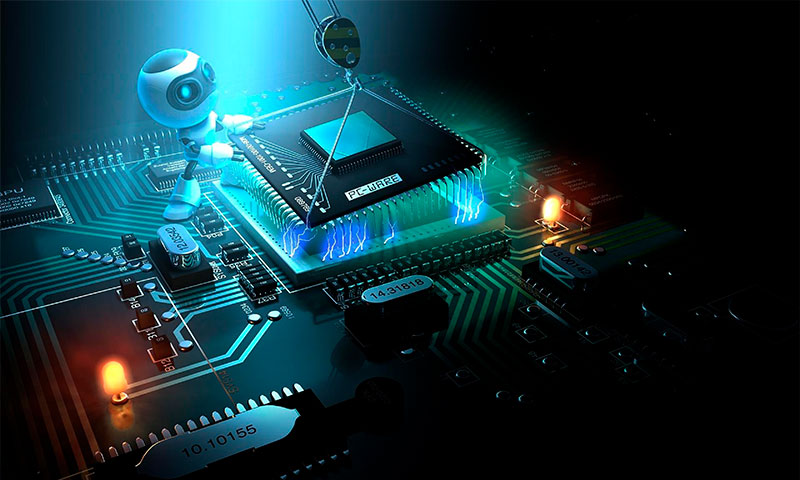Choosing a computer for your tasks is another puzzle. Especially if you have little knowledge of the characteristics of components and modern technologies. It is clear that a powerful device is needed for video games, and a budget PC is enough for working with electronic documents. But how to recognize "his" model, which will cope well with the functions assigned to it, and at the same time not overpay for the extra bells and whistles? To focus only on the price tag - not the surest way. Here you need to step by step add the "puzzle", selecting the stuffing of the system unit, a good monitor and a comfortable keyboard.

Content:
The best computer manufacturers - which company to choose
Our life can no longer be imagined without computers. They work in offices and factories, in hospitals and schools. General demand naturally generates supply, so many companies are engaged in the release of computer equipment.
Not everyone is able to create truly reliable aggregates, so there is little in the list of the best manufacturers of famous names:
- Asus;
- Acer;
- HP;
- Msi.
With the parameters of the best cars of these brands you can find in our ranking. But you should not take the first computer you like (even of very good quality) without understanding its characteristics.
First you need to decide on the range of tasks that it must solve, and only then think over the packaging. This we now do.
The principle of operation and computer device

The most important part of the computer is the system unit. In its case are all the working machine components that are responsible for processing information.
They are connected to the motherboard - a link that ensures the interaction of all "internal organs":
1. Processor;
2. Video cards;
3. Hard drive;
4. Slat RAM.
A power supply unit that distributes voltage to all components of the computer and the cooling system, which prevents the devices from overheating during operation, is also built into the system housing. The information that the PC must process is transferred to the system unit through external ports.
To do this, they are connected to the keyboard, various card readers and drives. All data is displayed on the monitor, and sound files are played through the speaker system (speakers or headphones).
In short, this is all that the average user needs to know about the computer and its basic configuration. But each of these elements can have its own characteristics and cope with the proposed tasks in different ways.
Types of computers
Play

Considered the most powerful thanks to its advanced filling. Here are installed the best processors (Intel Core i5-i7, AMD FX-9370 or Ryzen), easily coping with high loads without overheating and software failures. A good gaming unit is considered to be a PC whose processor has at least 4 cores and a frequency of at least 3.5 GHz.
The amount of RAM in a gaming machine reaches 16 GB, which allows it to simultaneously handle a large number of tasks without reducing speed. There are usually two hard disks: a capacious HDD acting as a drive and a solid-state SSD - this one provides the speed of a computer when running control programs.
An important part of any gaming PC is a video card, with a rather large volume (at least 4 GB). Without it, the computer simply will not pull modern heavyweight toys with high graphics requirements.
Another feature of this technique is a powerful cooling system.In the most loaded units it is water, but large coolers, with a sufficient number of them, do quite well with their work.
Pros:
- Very powerful and fast - they easily cope with any tasks (not only with games);
- Effective cooling system;
- Completed with high-end video cards;
- Have a large amount of memory.
Minuses:
- Excessively high cost.
Multimedia

Computers of this type can be called home or family. They are used for watching movies, listening to music, going online and most toys. They have average characteristics, but this does not mean that multimedia PCs are suitable only for entertainment. With a properly selected configuration, the machines do an excellent job with the processing of graphics, audio and video files.
In such models, they install high-quality processors such as Intel Core i3-i5 or close to them in terms of parameters, but cheaper counterparts from AMD. There are two enough cores here with a processor frequency of 2.7-3 GHz. A 2 GB mid-level video card is considered the best option for media.
4-8 GB of RAM for a home computer is more than enough. But the hard disk should be very roomy, so only 1-2 TB magnetic drives are installed here to have enough space for your favorite movies, music and photo albums. The cooling system consists of 1-2 powerful coolers - more of these machines are not required.
Pros:
- Suitable for most tasks - from work and school to entertainment;
- Have a very large amount of memory;
- Excellent picture quality;
- Adequate cost.
Minuses:
- Do not pull too "heavy" games;
- To reveal all the possibilities of media companies, you need a good monitor and expensive acoustics.
Office

Such devices can not boast of outstanding characteristics, but to work in standard applications and office programs are enough. In addition, they are not as hopeless as they seem, and are quite suitable for surfing the Internet, watching movies, as well as many undemanding games.
As a rule, inside their system blocks there is a not too smart processor hiding (for one thing, less often for 2 cores), working with a frequency up to 2 GHz. Although the total cost of the machine is small, so to increase performance, you can spend money on an Intel Pentium with Kaby Lake architecture, or take a Core i3 if slow PC work annoys you.
The video card, as a rule, is built-in and not very powerful - by 512 MB. Office computers also need a bit of RAM (optimally 1-2 GB). Yes, and the total amount of memory may be small - if there are 250 gigs, this is already good.
Pros:
- Work quietly;
- Cope with a wide range of tasks than you need for the office;
- Durable, because they do not have special loads;
- Available at a price.
Minuses:
- Slow;
- May hang when trying to run multiple demanding applications.
Computer selection options

CPU
Of all manufacturers of computer technology, only two companies produce good processors that meet modern requirements: these are AMD and Intel. Each of them has its admirers, but often this “love” is forced.
The fact is that competitors processors differ in the type of socket - the configuration of the connector for connecting to the motherboard. Therefore, once taking a PC with a certain configuration, the owners are forced to continue to buy the products of the chosen brand for a further upgrade.
To make the right choice, you do not need to thoroughly understand the architecture of different processors, it is enough to know what tasks this or that type best copes with.
Intel
The most expensive, but very powerful due to increased core performance. Many of them are suitable for installation in gaming computers, although it all depends on the series:
1. The Pentium is a large lineup with several generations of devices with decent performance and an emphasis on reducing power consumption. Currently considered average performance.
2. Celeron are rather old processors, obtained by simplifying the Pentium architecture, but they are still used in very budget PCs. Nothing good can be said about these models, except that they painlessly suffer acceleration. But the results will still not please you. Refuse such a purchase, if in the future you do not plan to replace the Celeron with something decently.
3. Core i - processors of "today". They are characterized by maximum performance per core, quiet operation and are considered the best (albeit expensive) option for the PC. Gamers prefer models of the i7 series, a little more affordable are the "five". For office machines that require a fast processor reaction, the Core i3 is suitable - not exactly budget, but reliable and reasonably productive.
AMD
Throughout its history, Intel's models tried to catch up, but all the time they lagged behind "half a length of corpus". Nevertheless, they are still popular because they are cheaper than competitors and take a large number of cores. This allows them to be used for solving multithreaded tasks and generally makes AMD processors more versatile, which simplifies selection.
Worthy of attention series of devices here can be called:
1. A - 4-core processors with integrated graphics, represented by several lines (from A4 to A10). But only the older models A8 and A10 can boast of high performance.
2. FX is a relatively inexpensive eight-core device that is ideal for multimedia computers for video or graphics processing. In addition, the restriction on the multiplier has been removed, which allows experienced users to overclock the processor independently.
3. Ryzen is a more modern version. In terms of performance, it is not inferior to Intel Core and may well already be present in mid-level gaming computers.
When choosing a processor, you will definitely encounter such a concept as the core. The more cores in a computer, the faster it will work, since it will be able to divide the load into several threads.
This will have a positive effect on the durability of the processor, but do not forget that performance on each core also matters. That is why the 8 threads on AMD models barely keep up with four of the Core i5.
You will not bypass the party and such a thing as a clock frequency. This is the number of operations that the processor performs per minute, and it is measured in gigahertz. Accordingly, the higher this indicator is, the faster your PC will be:
1. For the office version, the frequency of 2-2.5 GHz will suffice;
2. A more advanced media server will need about 3 GHz;
3. Gamer models should produce at least 3.2-3.5 GHz, and preferably 4+.
Motherboard
The size of your computer directly depends on the choice of the motherboard. Making a decision in favor of a large ATX panel, you get a greater number of slots for connecting rails of memory and video cards, but at the same time you increase the dimensions of the system unit.
In principle, the motherboard does not have a special influence on the power of the PC - it simply allows to realize all the capabilities of the components connected to it.
Pay attention to the type of socket for the processor, trying to take a more promising connector, so that with the further upgrade of the computer you do not have compatibility problems. In the case of Intel devices, this should be 1151 or 2011-3 sockets, for AMD it is optimal to take AM4.
Another thing that should not be overlooked is the type of chipset controlling devices connected to the motherboard.
It should fit your needs:
1. Intel Z270 is the only chip that allows CPU overclocking and supports RAM with a frequency of 2400 MHz. Ideal for gaming computer.
2. Intel B250 or H270 is a middling at an adequate price, which is suitable for home and medium gaming PCs. "Can" work with RAM up to 2400 MHz.
3. The AMD A320 is a decent option for computers in the budget and mid-market segment, designed to work in office applications and with multimedia files.
4. AMD B350 - support overclocking the processor, so they belong in gaming machines.
The younger series of the considered chips are cheaper and quite suitable for undemanding users.
Video card
Another expensive component of the system unit, which is responsible for processing video signals. Each video card has its own video memory (from 256 MB to 12 GB). And the higher this figure, the better and faster the frames will be drawn on the screen.
1. For budget and office machines, the type of video card does not play a special role - it can be replaced by a graphics chip soldered on the board.
2. Those who work with video or are keen on e-sports need a discrete memory card of at least 4 GB. Ideally, this should be the nVidia GTX 1070/1080 / 1080Ti model. But AMD also has excellent high-end vidyuh lines — Fury X and Nano.
RAM
Intermediate data processed by the processor is stored in the computer's RAM. The higher the volume of EP, the faster it will cope with all tasks.
1. 8 GB is considered an excellent indicator, but if you need a powerful gaming computer that will continue to “fly” under any load, feel free to expand it to 16 or higher.
2. For the office option, 2 GB is enough, you can do with 3-4 gigs in your home machine, if the budget does not yet allow OP to be expanded.
HDD
On the hard drive, unlike the memory strip, all your data is stored permanently. Accordingly, it should have sufficient volume.
1. If you work with heavy files or you want to build an extensive video or game store on your computer, you will need a capacitive magnetic HDD from 1 to 8 TB.
2. Those who are important speed, more suitable SSD SSD. Alas, its volume is small, so install the operating system and other important files of low weight. 120-250 GB is enough to store them.
If you need everything at once, good speed and a large supply of free hard disk space will provide only a tandem of magnetic hard and solid-state chip. And it’s not at all necessary that they both stand in the system unit - the missing component can be bought later.
Having dealt with the main components of the system unit, you can proceed to the selection of I / O devices.
Monitor

When choosing a monitor, most users are limited only by the size of the diagonal and cost. But if you spend a few hours a day on a PC, this issue should be given much more attention - for the sake of your own comfort. Here, as in the choice of the system specialist, a whole number of criteria will have to be taken into account.
Diagonal
Yes, this is really important, but it is not always worth buying a large monitor, even if you have enough money for it.
1. For an office computer, a screen with a diagonal of over 20 inches is an excessive luxury, so you can choose something more compact (and, of course, cheaper).
2. For a multimedia device, a monitor of 21-24 inches is enough.
3. Game models can go up to 27 ″, if finances allow.
Aspect ratio
Old-fashioned monitors had a screen height to width ratio of 3: 4 or 4: 5 and externally looked almost square. Such ones are being issued now, because it is really convenient to view electronic documents on them.
However, the modern standard offers a different ratio - 16: 9 or 16:10. Such screens have a resolution of 1920x1080 (1200) pixels, which allows you to comfortably watch widescreen HD movies and Full HD quality. Cybersportsmen use them, and for those who like to open dozens of windows, these monitors will be convenient.
There are also devices with quite a critical aspect ratio of 21: 9, but they are intended for professionals involved in video editing.
Resolution
We are talking about the number of luminous points on the screen, forming a single picture. The more of them, the clearer and better will be the image on the monitor. But such equipment requires connecting to more powerful video cards - this should be taken into account if you have a limited budget.
The optimal resolution for computer screens is 1920x1080 pixels, but only if their diagonal does not exceed 21-24 ″. On larger monitors, sufficient image clarity can be obtained at a resolution of at least 2560x1600 px.
Matrix type
Everything depends on the matrix: the color quality, image clarity, viewing angles and other characteristics of the image on the screen. Manufacturers offer the following options:
1. TN - the cheapest matrix with mediocre indices of color and clarity, as well as with minimal viewing angles. These are suitable only for office work.
2. IPS - the most common models for today with very clear colors and a smart view (up to 160-180 ° without distorting the picture). They are not cheap, but they are suitable for almost any task - from family watching movies to working with graphics and video.
3. VA is better than TN, but worse than IPS. A kind of intermediate option for those who do not have enough money for an expensive matrix, and do not want to put up with dull state employees.
4. PLS - slightly inferior to IPS in quality, but in general it is a good option for games and media.
In the other characteristics of the screen there is no point in digging, but you should pay attention to the brightness.
It is optimal if it is in the range of 200-400 cd / m2, if a large amount of light is not directed at the monitor (for example, the sun's rays from the window). Otherwise, it is better to take a model with a maximum brightness of 500-600 cd / m2.
Screen surface
Can be glossy or matte. The glossy version is more common in low-end models - as manufacturers try to make muted colors even a little brighter. But such a screen will give terrible glare, when it will receive the light from the sun or a lamp. If you decide to put the computer at the window, it is better to take a monitor with a matte surface.
Today, flat screens are in favor, but there are also slightly curved models on the market. Here the image on the edges turns out to be a little blurry, which in a darkened room creates a feeling of deep immersion in the virtual world of walkers. However, for other games (action, shooters), for watching movies and working with files, this monitor will not work.
Keyboard
It can be a simple plastic panel with buttons or a folding rubber pad, have a wired or wireless connection to a computer.
Be that as it may, when choosing this device, we again have to go back to defining our needs, since different keyboards have different purposes:
1. Standard - inexpensive devices with no extra keys or functions. The best option to complete the office PC.
2. Ergonomic - they are distinguished by their unusual shape (wave-like, triangular, etc.), as well as by the presence of arms for hands and convenient arrangement of keys. Such devices are preferred by people working with large amounts of text.
3. Multimedia - differ from standard ones with an additional player control panel.
4. Gaming - here most of the necessary buttons are rendered under the left hand, and the arrows and ASDW keys are highlighted in color and have external protection (gamers will understand).
It is desirable to determine the type of keys. Allocate:
1. Membrane - standard keys located at medium height. They are reliably protected from dust and debris, they work gently due to the elastic “bump stop”, but they are very short-lived (they withstand only 5 million clicks).
2. Scissors - good for working with text, because they have a low fit and clearly respond to touch. The resource is twice that of the membrane.
3. Mechanical - quite loud, but very responsive. Withstand up to 50 million clicks, and until the end of the life of the work out as well as on the first day.
Some keyboards have built-in key illumination. This is a very useful feature for lovers of "chopping" or working at night, but it also increases the cost of equipment.
Mouse
This is an extremely simple device, but without it it is almost impossible to communicate with a modern computer.Like the keyboard, the mouse can be wired or wireless - choose which is more convenient.
Most users will have enough standard three-button models - the main thing is that the device fits well in the hand. But gamers need to select special gadgets with additional control keys and quick response.
Which computer to choose

1. For simple work with office programs and electronic documents, you can take an inexpensive model with a single-core processor, but with a good clock frequency of about 2.5 GHz. That is, you definitely have to take one of the Intels with the corresponding motherboard. The amount of RAM in 2 GB will be sufficient, as well as a budget hard drive HDD up to 500 GB. Take a monitor with a diagonal of no more than 19-20 ″, you can buy a standard keyboard or fork out for an ergonomic one if you work at a computer a lot.
2. As a universal home machine, a PC with a Core i3-i5 level processor or an equivalent from AMD (FX series or A6 or higher) is suitable. The number of cores is from 2 to 4, the clock frequency is up to 3 GHz. The 4 GB video card should suffice an inexperienced user, as well as the RAM of the same volume. But the hard disk is better to take more than 1-2 TB. Spend some money on a good IPS-screen or similar in performance monitors average.
3. Fans of computer games will have to fork out for a powerful PC with an Intel Core i7 processor (Intel's "top five" or Razer R7 can be considered as a budget option) and with a frequency of at least 3.2 GHz. The motherboard is only Intel Z270 or B350 for AMD, the memory of the video card is 8-16 GB. RAM also need to take a little more, and it is desirable to use the fourth generation DDR strips. As a drive, you will need a HDD for 3+ TB and an additional SSD for at least 120 gigs. Do not forget to choose a good gaming keyboard with mechanical buttons and a large IPS-monitor.
4. To handle multi-threaded video, audio and graphics, you will need a mid-level AMD FX or Core i3-i5 computer if you work with vector images. A good graphics card with a class of at least GTX 1060 with 3-4 GB memory and a wide monitor with clear color reproduction will ensure you a comfortable work.
How much is a computer

1. A simple office computer with a monitor in the kit will cost no less than 16,000-19,000 rubles. Advanced models reach 50 thousand.
2. Prices for multimedia PCs go in a very wide range - from 20 to 150 thousand rubles.
3. The game model can be purchased with a budget of 30-50 thousand to half a million rubles.
It will be interesting to friends too