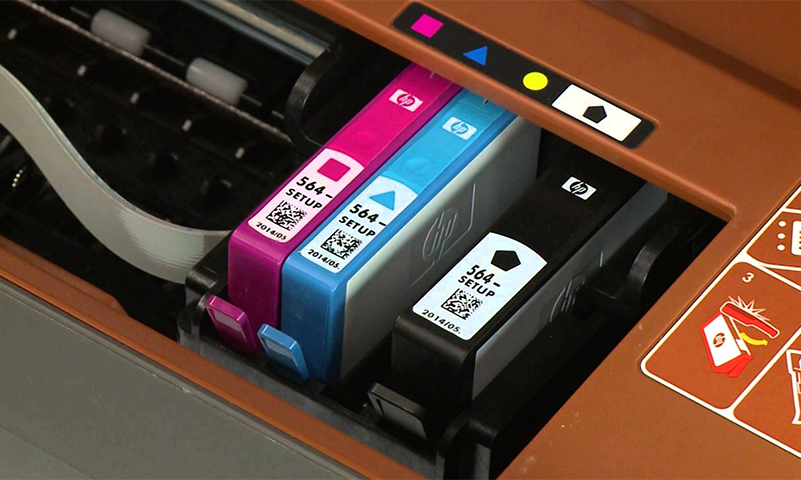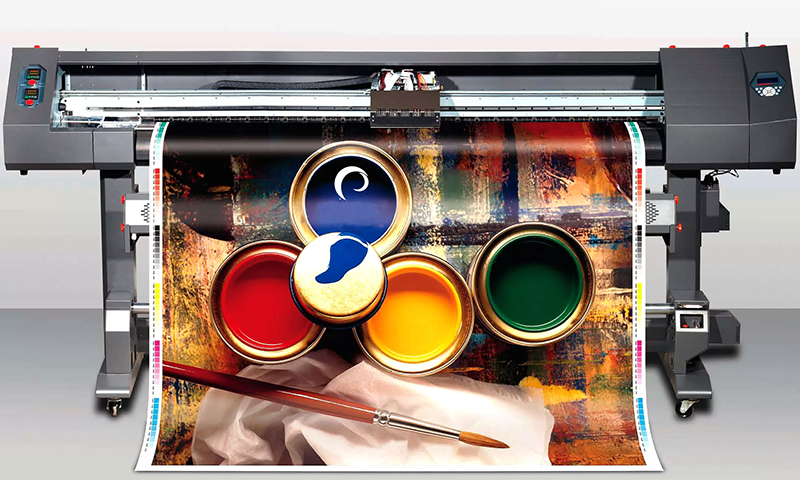Now computer shops are literally littered with various printers. The consumer has already ceased to understand how they differ from each other. It used to exist only matrix printers. Now these devices are jet and laser. The differences lie in the details - for example, not all devices are capable of color printing. Below you will find a list of the best printers. We will try to go through all price segments, thanks to which you will be able to choose the device for your capabilities and desires.

Content:
Printer which company to choose
Brother

It's hard to believe, but the Japanese company Brother was born back in 1908. First, the founder with his assistants was engaged in repairing sewing machines. Only 7 years later, the company decided to create its own sewing machine, which turned out to be very successful. Later, vacuum cleaners, irons and other household appliances began to leave the assembly line. Brother also began to produce typewriters. And now the brand is known to many people for high-quality printers. In total, more than 23 thousand people work for the benefit of the company.
Canon

The founding of Canon happened in 1937. At first, the Japanese focused on the market for optical devices. In particular, great emphasis was placed on the production of cameras and lenses. And now the company earns the most money precisely by creating and selling SLR cameras and corresponding accessories. But part of Canon and a separate unit engaged in the production of printers, scanners and other office equipment. Practice shows that such devices are the best to cope with printing photos.
Epson

Epson was founded in 1881, at first it specialized only in the manufacture of watches. This is how a separate brand Seiko appeared, and it was the most popular watches. Soon the Japanese giant was renamed the Seiko Group. Part of this concern is now a division of Seiko Epson Corporation. It is engaged in the production of various printing equipment, including printers. And it copes with this case perfectly. Many devices are pleased with the maximum printing speed. Against this background, the high price tag is almost not noticed.
HP

The American company Hewlett-Packard was founded in 1939. No computers then existed, so the company was engaged in the creation of measuring equipment. A look at the new market was taken only in 1966, when the HP 2116A minicomputer was released. Well, now the aforementioned brand is well known to us for completely different computer equipment. These include laptops, scanners, storage devices, and even servers. As for HP printers, they can be called the golden mean. They are ideal for families in which there are students. Make their choice in favor of such products and some offices.
Ricoh

Another Japanese company whose history has more than one decade. It was founded in 1936, its first products were light-sensitive paper and optical systems. Later, the manufacturer switched to the creation of cameras, including dual-lens. In the middle of the 20th century, the Japanese began producing copiers, which in those years needed the very light-sensitive paper. But gradually the technology improved. Now the Ricoh brand is known to us not only from compact cameras, but also from familiar printers, sometimes capable of printing not only on plain paper, but also on optical disks.
Samsung

Many people believe that the South Korean company Samsung is engaged only in the creation of smartphones, tablets and televisions.But in fact, South Koreans even build ships, and also show themselves well in the chemical industry! And how many Samsung home appliances can be found in the respective stores ... South Korean printers can also be bought now. However, it should be remembered that their production is a secondary matter. In this regard, the support of serious technologies in them should not wait. As a rule, they have an average quality, average functionality and the same average price tag.
Top printers rating
This rating, based on user reviews, includes:
- Method and color printing;
- Print speed;
- Maximum format;
- Maximum resolution;
- Supported media;
- Used interfaces;
- The rate of consumption of toner or cartridges;
- Complaints of damage;
- Cost
Best Black & White Inkjet Printer
Epson M105

Black and white inkjet printers are gradually becoming a rarity. And this is despite the fact that it is these devices that beat all the records in print speed. For example, Epson M105 is capable of producing three dozen printed pages per minute! Everything is in order with this model and with the resource of the cartridge being installed.
Advantages:
- Reliable design;
- Not very large dimensions;
- Print speed reaches 34 ppm;
- The presence of a wireless module Wi-Fi;
- Very cheap print.
Disadvantages:
- High price;
- Not the highest print resolution (1440 x 720 dpi);
- Not the most capacious paper trays.
Reviews on Epson M105 indicate that dissatisfied customers of this model does not exist. Everyone understood that when buying an inkjet printer, they will face certain limitations.
In particular, the device has a low print resolution. Also, many noticed the fact that the manufacturer was trying with all his might to achieve minimum sizes, as a result of which the paper feed tray turned out to be low-capacity - it can hold only 100 sheets. The situation is even worse with the paper output tray - it holds only 30 sheets.
Best Color Inkjet Printers
Epson L800

Maybe not the best, but definitely one of the most popular models. At least, the device uses love among Russians. And this despite the very high cost.
Advantages:
- Print speed is 38 ppm (color);
- Printing takes place in six colors;
- The ability to print on optical media;
- Not the smallest paper output tray;
- Very good print resolution (5760 x 1440 dpi);
- A 10 x 15 cm photo is printed in just 12 seconds;
- Compact dimensions;
- Continuous ink supply system included.
Disadvantages:
- The high cost of the device;
- High enough price for original ink;
- The paper feed tray holds only 120 sheets;
- The lack of a wireless Wi-Fi module.
You will surely get tired of reading reviews on Epson L800 - there are so many of them. People love this printer, they are not at all embarrassed by the shortcomings mentioned above. In the end, the device can be connected to a computer using a USB cable, as no one interferes, and regularly put new sheets in the paper feed tray.
Most of all, users like high printing speed, which is the same in both color and black-and-white modes. There are no complaints from people and permission to print.
Canon PIXMA PRO-100S

A very expensive printer from which you are entitled to demand a maximum. Its creators have tried to leave the dimensions imputed, but at the same time increase the speed and quality of printing to incredible heights. Also, the device can boast a nice appearance.
Advantages:
- Supports A3 print format;
- The presence of a wireless module Wi-Fi;
- Print with eight colors;
- Very good print resolution (4800 x 2400 dpi);
- The paper feed tray holds 151 sheets;
- The ability to print on optical media;
- RJ-45 connector;
- AirPrint support;
- High print speed.
Disadvantages:
- Very high cost;
- No LCD display.
Reviews of the Canon PIXMA PRO-100S show that the only disadvantage of this printer is the lack of an information screen. Because of this, connecting to a Wi-Fi network causes certain difficulties.
The rest of the device is almost perfect. It prints very quickly, and the quality of the print can be called laboratory. In this regard, this model is even superior to laser printers! But not everyone can buy it, because the cost of the device is comparable to the price of a full-fledged computer or laptop.
Best Professional Inkjet Printer
Canon ImagePROGRAF iPF685

Over one hundred thousand rubles are asked for this printer. This allows you to recommend it only to all kinds of photo studios and printing houses. Interestingly, the high quality of prints is achieved here with only five colors. And the huge dimensions of the device are due to the support of printing on A1 sheets.
Advantages:
- Printing with five colors;
- Very good print resolution (2400 x 1200 dpi);
- The ability to use rolls of paper (up to 61 cm wide);
- Large capacity paper trays;
- 256 MB of memory + 320 GB hard drive;
- Fast print speed;
- RJ-45 connector available.
Disadvantages:
- Very high cost.
Canon ImagePROGRAF iPF685 reviews are rarely found on the global web. But they are all positive, users can not remember a single serious shortcoming. This is probably one of the best inkjet printers for professional use!
Top Black and White Laser Printers
Kyocera ECOSYS P2135d

A great option for use in a small office. The device is quite large, but its paper feed tray holds 300 sheets. And if necessary, you can install another tray, increasing the capacity to 800 sheets. Also, the device has a manual feed tray.
Advantages:
- Capable of printing 20,000 pages per month;
- Not very high cost;
- Print speed is 35 ppm;
- Very capacious trays for paper;
- Decent cartridge life (7200 pages);
- The presence of expansion slots.
Disadvantages:
- Not the largest amount of memory (32 MB)
- Large sizes.
Reviews on Kyocera ECOSYS P2135d show that the device does not have any serious flaws.
Yes, it comes with a minimum amount of memory, but with a great desire it can be increased. As for the print resolution, in the realities of the office, this parameter does not play a big role. Well, large sizes simply do not recommend a printer to install at home.
Kyocera FS-9530DN

This unit is already designed for a very large office. For example, Kyocera FS-9530DN is regularly acquired by banks and various government agencies. The printer differs from the previous model considered by us in support of the A3 format and duplex printing.
Advantages:
- Capable of printing 300,000 pages per month;
- Cartridge lasts 40,000 pages;
- Huge capacity of paper supply and output trays;
- A3 format support;
- Print speed in A4 format reaches 51 ppm;
- Two-sided printing;
- 128 MB of memory;
- Availability LPT and RJ-45.
Disadvantages:
- Very large dimensions;
- Very high cost;
- Long warm-up time (60 s);
- Not the highest print resolution (600 x 1200 dpi).
Reviews on the Kyocera FS-9530DN indicate that this is the perfect printer for a large office. All that is missing here is a wireless Wi-Fi module, which would make it even easier for several computers to connect to the device.
The device supports the installation of a special paper feed tray that holds 4200 sheets. As for the paper output tray, it is designed for 500 sheets, which is close to the record result. It remains only to regret that over one hundred thousand rubles are asked for the device.
Pantum P2500W

It is impossible in our rating not to mention the budget laser printer. After all, it is in favor of such devices that young families with children make their choice. Perhaps, they are completely satisfied with the opportunities provided by the Pantum P2500W printer.It is a relatively compact device capable of printing with medium clarity. And print fast enough!
Advantages:
- The paper feed tray holds 150 sheets;
- Very low cost;
- Print speed is 22 ppm;
- The presence of a wireless module Wi-Fi and a slot for a memory card.
Disadvantages:
- Cartridge life does not exceed 1600 pages;
- Not the best software;
- Not the most reliable design.
Reviews on the Pantum P2500W show that this is one of the best budget printers. But after buying it, you will have to accept the fact that the Chinese manufacturer is only trying its hand at creating such products.
In this regard, you are waiting for some difficulties with the software, which is not very well thought out. Also, the device can not be called reliable, although the warranty period it will work out without any problems.
Best color laser printers
Brother HL-3170CDW

A model that is suitable for both a small office and for use at home. The price tag by today's standards can be called moderate. The device has an LCD display, through which you can configure without a computer. Another important feature of the printer is to support duplex printing.
Advantages:
- The presence of a wireless module Wi-Fi;
- Color printing speed is 22 ppm;
- Very good print resolution (2400 x 600 dpi);
- Two-sided printing;
- Spacious paper trays;
- A good resource black-and-white cartridge (2500 pages);
- AirPrint support.
Disadvantages:
- The minimum color cartridge life is only 1400 pages;
- Quite a large level of noise during heating.
Reviews for the Brother HL-3170CDW indicate robust device design - the rare owner of this model calls the service center. Also, almost all buyers are satisfied with the speed of printing.
You can regret only about the high price of consumables, and they will be needed after only about a thousand printed color pages.
Xerox Phaser 7500N
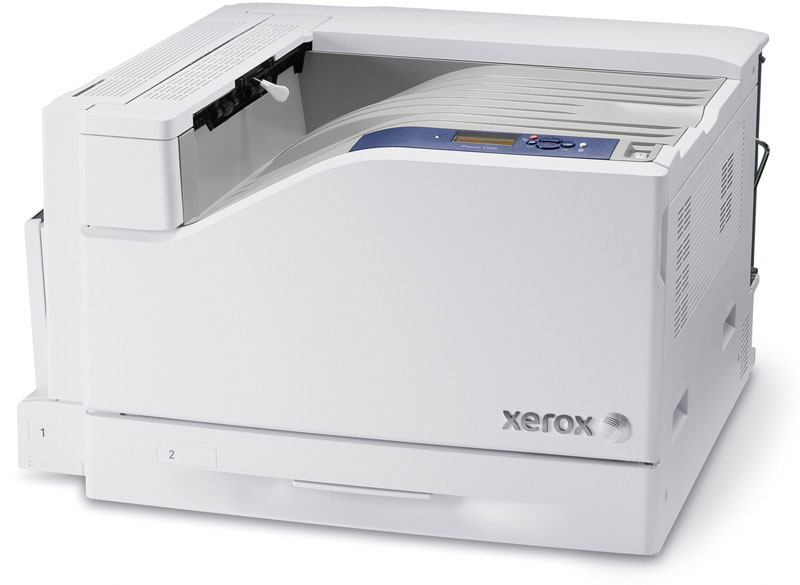
This printer was designed for use in a large office. Four-color LED printing in A4 format is carried out here at a speed of 35 ppm. At the same time there is support for printing in A3 format, but it is no longer different at such an excellent speed.
Advantages:
- Capable of printing 150,000 pages per month;
- A3 format support;
- Spacious paper trays;
- The resource of black-and-white and color cartridges is 19800 and 9600 pages, respectively;
- RJ-45 connector;
- Large amount of memory (512 MB) and a powerful processor.
Disadvantages:
- Large dimensions and weight;
- Too high cost of the device;
- Consumables are expensive.
If you read the reviews on the Xerox Phaser 7500N, it seems that people care only about expensive consumables.
The rest of the device has no serious drawbacks. Of course, it makes a noticeable noise during the warm-up period, but in the office it should not worry anyone. Much more important is the fact that paper replacement is very rarely needed here, since its feed tray holds 2,100 sheets.
Which printer to buy
In this article we did not mention the hard ink devices and thermal printers. And all because they are intended for printing houses and other similar organizations. The average consumer will look towards laser and inkjet printers. Moreover, the difference between them is gradually blurred. Previously, laser devices were much more expensive. Now it concerns only consumables - you will have to buy them for a laser printer for decent money. But they need to be replaced less often.
Strictly speaking, we recommend that you first focus on cartridge life. Then look in online stores how much they cost. So you can choose a printer with the optimum cost of using it. And do not forget that the cartridges in the kit may have a smaller capacity - they usually end very quickly.
Focus on print speed should be only if it is important to you. For example, even the weakest printer, issuing 5-6 pages per minute, is suitable for printing an abstract.But in the office you need to put a powerful unit that can produce 35-50 prints per minute.
Additional features include duplex printing. This greatly speeds up and, importantly, simplifies the process of printing two-page documents. And still not be superfluous wireless module Wi-Fi. With it, you connect the printer to your home network, and then you will command it from a computer or even a smartphone. Office printers usually have at their disposal an Ethernet port (RJ-45) - it allows you to connect the device to the router. The effect is the same - access to the printer is obtained by several computers at once. Another requirement for an office appliance is a capacious paper feed tray.
It will be interesting to friends too