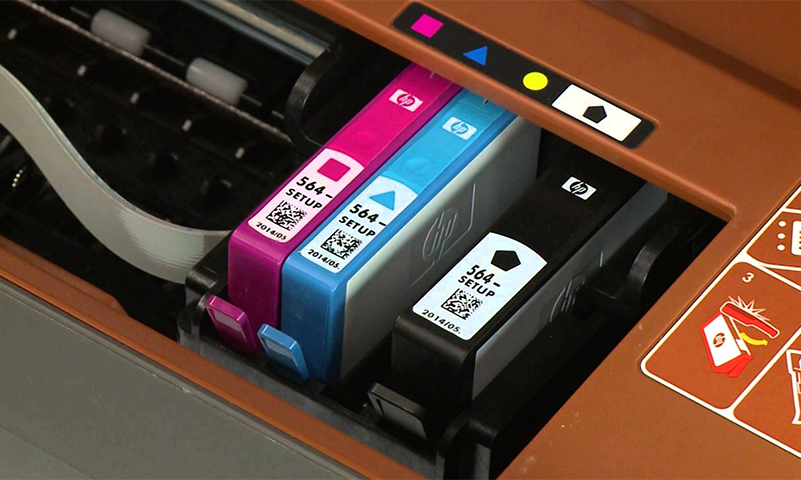Label printers are very expensive equipment, so every buyer, for the money given, wants to get a functional and reliable model with excellent performance and good print quality. But not all, even the most expensive modifications, meet these requirements. To make it easier for you to choose a label printer, we have reviewed the best of them.

Content:
Toshiba B-FV4T - printer with thermal transfer function

Printer B-FV4T from the famous manufacturer Toshiba is the best solution for the quality and availability of label printing. The device is easily integrated into an already functioning system and easily replace the old model.
The device provides the possibility of combining with all types of modern programs for modeling bar codes and operating systems. The printer has a small size and a durable case, thanks to which it is used even in cramped and extreme conditions.
Advantages:
- Excellent print speed, which reaches 152 mm per second. And on condition of batch printing, this figure is reduced by 8%;
- support for a wide variety of local and remote applications;
- thanks to the built-in memory has a good speed of information processing;
- ease of use;
- easy replacement of components and carriers;
- technology to reduce energy consumption;
- the device does not require warming up and instantly goes out of sleep mode;
- a wide group of available slots for connecting various types - USB, RS and LAN;
- designed for roll media, up to 300 meters;
- possibility of use with the automatic trimming option.
Disadvantages:
- high price. You can buy a printer for 18-20 thousand. Rub .;
- problem with the software update, as a result of which the work with the network connection deteriorates.
TSC TTP-244Pro SU - desktop printer with scalable fonts

In the compact model TSC TTP-244Pro SU managed to combine not only elegant design, but also high performance. The printer has a good speed and print quality, which is responsible for a 32-bit processor with a frequency of 200 MHz and a flat print head that accurately transmits characters.
The device is equipped with only one USB connection interface, but this is enough for stable operation even under huge loads.
Advantages:
- the possibility of expanding the RAM, thanks to an additional slot;
- automatic detection of label size;
- function recognition of frequently used languages and font scaling;
- the presence of an indication showing problems with the media or tape for printing;
- the ability to connect an external holder, which allows you to increase the diameter of the roll used up to 214 mm;
- support for printing barcodes of two-dimensional type.
Disadvantages:
- without a second drive, the permissible diameter of the roll of the carrier does not exceed 1 cm;
- inconvenient system of changing media and components;
- cost, which reaches 20 thousand rubles.
Zebra ZD410 - compact model for direct printing

A small model that fits easily into a hand was created specifically for direct printing. It was equipped with a miniature keyboard and a small display that allows you to solve stand-alone tasks for setting up printing.
Unlike most similar models, Zebra ZD410 has a good amount of memory, reaching 512 MB, while it can be increased by 250 MB, thanks to another slot.
Advantages:
- in addition to labels, using a printer, you can print tags, bracelets and checks, on paper with a density of up to 0.305 mm;
- five indicators responsible for alerting the readiness of the apparatus to work and possible problems of the apparatus system;
- availability of gap sensors and roll lengths;
- NCF support, which provides instant access to training materials for working with a printer;
- Simplified interface that allows you to quickly connect to external devices and solve problems;
- acceptable price. Purchase of this model will cost 10 thousand rubles.
Disadvantages:
- the printer is able to carry out only surface printing, in which the ink is applied only on the top layer of media. As a result, the life of the label does not exceed 4-6 months;
- maximum carrier width - 6 cm.
Brother P-touch PT-H110 - the smallest stand-alone printer

The monochrome manual printer working on batteries is intended for printing labels and marking stickers on ribbons of various formats, but not more than 12 mm.
Thanks to the built-in keyboard and small screen, you can set prints and set your own parameters without connecting to a PC. The printing process takes only a couple of seconds, after which the finished label is automatically trimmed with a knife.
Advantages:
- works from finger-type batteries;
- supports work in different languages, including Russian;
- 8 common sticker layouts have been programmed in the printer;
- automatic clearance control function;
- support for printing in two lines, which increases the performance of the device when working in large volumes;
- additional functions of underlining and printing in vertical and mirror format;
- weight not exceeding 400 grams;
- automatic lamination;
- affordable price. This model can be bought for 3 thousand rubles;
Disadvantages:
- expensive original lamination tapes;
- no borderless printing function.
Honeywell PC42d - thermal printer with automatic paper alignment

This is a new desktop model, characterized by compactness, ease of use and good performance. The printer is equipped with a simplified paper feeding system with automatic control of its position.
The device copes even with a large amount of work, thanks to the built-in memory, the volume of almost 200 MB. In addition, the printer supports work with an external flash drive, up to 32 GB.
This model provides common industry data for networking, as well as Ethernet and USB interfaces.
Advantages:
- the printer is equipped with a wide print head, which in combination with a fuel element, allows to achieve high quality printing;
- a variety of formats and patterns of commercial, medical, transport and other areas;
- print speed reaches 102 mm / sec .;
- support for printing of requested 1D and 2D format barcodes;
- acceptable cost, not exceeding 10 thousand rubles;
- ZPL-II type emulation support.
Disadvantages:
- expensive components. It is easier to buy a new printer than to replace the print head;
- When working with large volumes of PDF files, it takes a long time to start printing.
It will be interesting to friends too