Are you going to buy a printer for home or office? Wonderful decision! A smart machine will not be idle - with its help you will print out business documents and recipes, school projects for the child and your own photos. It is only important to choose the option that exactly matches your needs. We have compiled a review of printers that most often bought in 2017. Get to know the features and capabilities of the top 5 models!

Content:
BROTHER HL 1112R - for student and schoolchild

Japanese laser printer is designed for home use. It works in black and white, so it is not suitable for printing photos. But the device copes with reports, abstracts and other text materials perfectly.
For 1 min the device releases 20 printed pages. One refill of the cartridge, included in the kit, is enough for 1000 standard A4 sheets. The paper is fed into the mechanism outside, which allows the user to control the printing process.
Rectifier roller installed at the output prevents sheet jamming. The cartridge is designed for multiple refueling. The output tray can accept 50 pages per session. The device interface is extremely simple - 1 USB port, power button and indicator lights.
Print management is carried out from the computer. In addition to standard sheets of printer paper, business cards, envelopes, and glossy sheets can be put in the tray. Having set the necessary settings, it is easy to perform 2-sided printing.
Pros:
- Print quality. Fonts and small images come out clearly, without blurring. Even when printing large files (up to 120 pages), the printer does not reduce the rate of work.
- Compactness. The size of the device is 34 by 19 cm. It is placed on the edge of the desk, without a special console.
- Software. From the disk that came with the printer, it's easy to install drivers. If there is no drive in the computer, you can download drivers from the Brother website. The device supports Windows, Linux, Mac.
Minuses:
- Features printing. The text is reproduced clearly, but the pictures and photos are pale.
- Insufficient cartridge tightness. Some time after refilling the powder is poured.
- There is no USB cable for PC connection.
Canon PIXMA G1400 - for family and school
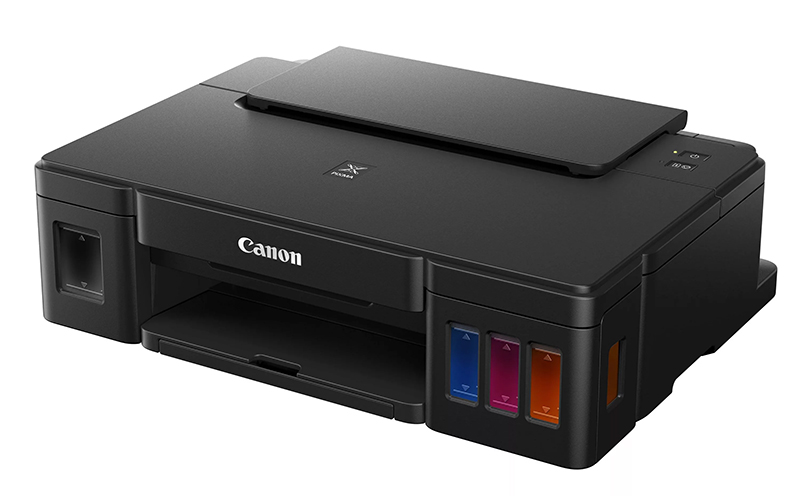
The famous Japanese company Canon produces more than 200 types of office equipment. Model G1400 opens a series of inkjet printers, equipped with continuous supply technology 4 shades of ink. The device is capable of printing black-and-white and multi-color images. For 1 min he gives out 5 sheets of color or 8 sheets of monochrome format.
The printing mechanism receives ink from 4 ink containers — black, magenta, cyan, and yellow. When inkpot runs out, they can be refilled with branded or compatible dyes. The two printheads and the ink collection device must also be cleaned and replaced.
The control system consists of 2 buttons - power on and resume / cancel. All settings are made from the computer. Two indicator lights signal operation mode, system error, power up. Connectors for power and computer connections are at the back.
The pull-out paper tray is horizontal, at a slight angle, which provides a slight bend in the sheets. Thanks to this, even photo paper with a density of up to 275 g / m² and envelopes can be inserted into the printer.
Benefits:
- Efficiency. From one container refilling, 6000 color or 7000 black and white images are obtained.
- Functional drivers.In the settings you can easily set the necessary parameters of brightness, saturation, contrast.
- Easy refueling. The user can fill the containers in the service or independently. The cost of ink is low - from 190 rubles. for 1 bottle.
Disadvantages:
- Long download. After turning on the machine is preparing to print about 5 minutes.
- The design of the printing mechanism. The printer must be used regularly, otherwise the nozzles that feed the ink dry.
- High noise.
Canon PIXMA G3400 - for work and hobby

The second version of Canon products is a convenient multifunctional device that combines a printer, a scanner and a copier. The small size and strict design make the device suitable for any interior.
A distinctive feature of the model is the front panel with transparent “windows” through which ink containers are visible. Continuous feed technology saves ink consumption. The MFP is designed for multi-color and black-and-white printing in large volumes.
The Fine printing system ensures an even distribution of colored pigment on paper. Thanks to the built-in Wi-Fi module, the printer supports wireless printing. With the help of cloud services PIXMA Cloud Link and Google Cloud Print, you can print photos directly from Facebook and Instagram.
An important feature of the model is the ability to connect with smartphones and tablets. Printing one photo from the network takes no more than 1 min. Copier and scanner work at the same speed.
Advantages:
- High quality photo. Images differ in high definition, saturation, have a resolution of up to 4800 dpi. Photo prints borderless.
- Built-in service. Creative Park's proprietary program allows you to create printed color calendars, postcards, and craft supplies on the printer.
- Black ink supply separately from color. This technology helps to save paint when printing text documents.
Disadvantages:
- System errors. If one of the containers is not filled in time, a failure occurs, and you have to update all the settings.
- The complexity of setting up Wi-Fi. The instructions for the printer are wrong recommendations, all the information you have to look on the Internet.
- Noisy operation at maximum speed.
Samsung Xpress M2020W - Home and Office

A laser device from a well-known South Korean company is designed for an average amount of work. A modern processor with 64 MB of RAM provides high-speed black-and-white printing - up to 20 pages per minute.
The classic design allows you to place the printer in any room - from a business office to a stylish living room. The compact device 22 cm wide will fit without problems on the shelf of the computer "corner" or on the desk. The feed tray is able to accept 150 standard sheets at once.
The control elements are represented by 2 backlit buttons and 2 indicators that indicate the operating mode of the device. A characteristic feature of the model is a wireless connection to laptops and mobile gadgets via Wi-Fi. Google Cloud Print and Samsung Mobile Print applications let you print files from the Internet.
Texts and small images have a resolution of up to 1200 by 1200 dpi. For work, you can use white and colored paper of the most common formats, cardboard, envelopes, cotton fabric.
Pros:
- Warranty. The manufacturer offers warranty support for 3 years.
- Cartridge quality. Complete with the printer the starting toner calculated on 500 sheets is delivered. Then you can install a branded cartridge for 1000 sheets.
- Affordable price. The printer is in the range of 6-7 thousand rubles. The original cartridge will cost 3000 rubles, analog - twice cheaper.
Minuses:
- Features work with Wi-Fi. To work over a wireless protocol, you need to reconnect the printer to the router each time.
- Problems with duplex printing. Sheets in the tray must be turned over manually.
- Strong noise with large amounts of work.
HP LaserJet Pro 500 color MFP M570dn - for professional use

The model from the famous company HP combines 4 devices at once - a printer, a copier, a scanner and a fax. The high-tech design that draws attention is a combination of black, gray and blue plastic, an original asymmetry.
Laser technology allows the MFP to create black-and-white and color images with a resolution of 600 by 600 dpi. Thanks to a powerful processor with a frequency of 800 MHz, it is possible to print up to 30 pages in 1 minute. The front panel is equipped with an LCD display, which serves to control the device.
In addition, there is a standard push-button control on the front and side panels. Files are transferred to the printer using a computer, Wi-Fi and USB flash drives. Through an Ethernet cable (RJ-45), the device connects to the local network for use by several users at once.
Paper is automatically fed into the tray that holds 250 sheets. Not only standard paper material is suitable for work, but also glossy, coarse, colored paper, perforated sheets, letterheads and photo paper.
Benefits:
- Large volume of cartridges. At the initial refueling, the device is able to issue 6000 color printed sheets.
- The presence of auto-bond paper. In the process of printing, the device automatically connects sheets of 6-8 sheets.
- Energy saving. In economy mode, the printer is off the display, does not make noise. About readiness to work signal only light indicators.
Disadvantages:
- High cost of consumables. Analog cartridges cost about 20 thousand rubles, branded - four times more expensive.
- Unstable work on the Internet. Sometimes the settings get lost, you have to reconnect to Wi-Fi.
- Large size. The parameters of the device - 82.5 to 94.8 cm, weight - 40 kg, so it will need a separate table.
To determine the model of the printer, consider how you will use it. Often print photos and school assignments of your child? Choose an inexpensive inkjet printer!
Do you have to do a lot of documents and abstracts? Buy a laser machine with a black and white print. Large amount of work in the office, school, advertising agency? Your option is an MFP with Internet connection.
It will be interesting to friends too










