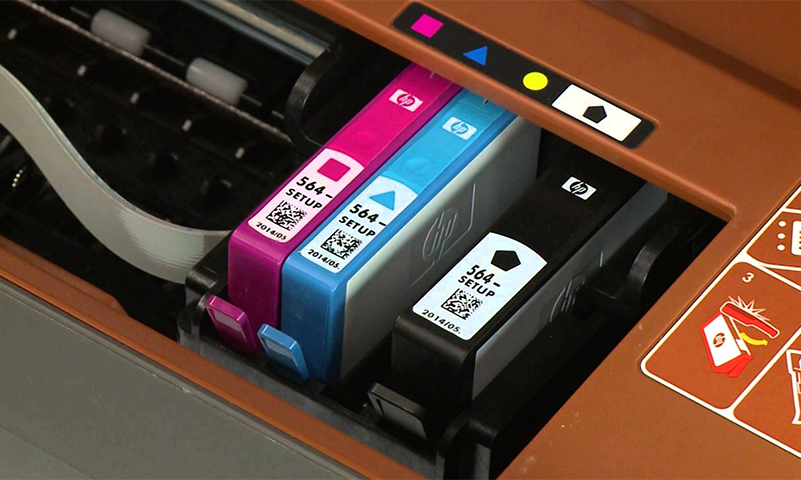To print various documents and photos, it is important to use reliable printers that will not smear the paint, will be able to accurately transfer the image from the monitor to paper and allow you to work with different formats. Often for this purpose choose the best Samsung printers which have ample opportunities and the checked reputation. We have prepared a rating of the most popular home and office models suitable for printing black-and-white documents, drawings, color photographs and advertising booklets.

Content:
Top Samsung Black and White Printers
To print the contract, catalogs with prices or drawings, you must have a printer with a black and white print head, which gives high definition on the page and can withstand frequent use. This is a technique for the office and businesses, where it is important to choose the paper format and connectivity.
M2070W - with a wide network interface

This is the best Samsung printer to connect in the same office, where there are a lot of computers, because sending tasks to it is possible both via the USB cable and over the network, for which the RJ45 port is provided.
Equipped with a model and a wi-fi module, therefore it interacts with laptops, as well as phones and tablets remotely. The device fits easily on the table and is equipped with a small screen to display the current process and settings.
Pros:
- convenient navigation on the buttons on the case with an intuitive purpose for each;
- the ability to scan other documents;
- convenient tray for issuing printed pages;
- the unit with the scanner goes up for free access to the printhead during replacement or repair;
- the kit already has a starter cartridge, designed for 500 pages;
- drivers for installation on interacting computers are supplied on the disk;
- small size 406x359x153 mm will fit on the table;
- built-in processor with a frequency of 600 MHz;
- 128 MB own memory;
- Designed for 10,000 print pages every month;
- 150 sheets are placed in the input tray, and 100 sheets on the receiving tray;
- print speed is 20 ppm;
- You can scan and zoom the page in the range of 25-400%;
- 99 copies are installed at once and you can do other things;
- 1200 x 1200 dpi laser printing.
Minuses:
- the cost of 12,500 rubles;
- 50 dB loud at the time of printing;
- consumes 310 watts;
- the display is very narrow for 2 lines;
- works with paper with density from 60 to 163 g / m3.
Xpress M2820ND - for a small office

The Samsung printer will be the best for a small office due to its high performance of 28 pages per minute (which is 25% more than all similar models of this class) and a simple design for maintaining a black and white print head.
To access, you must open the front cover and lift the upper tray. Printed pages appear at the very top of the machine. To connect the model to a computer using USB ports or a network cable. The device interacts with all operating systems.
Pros:
- print resolution of 4800x600 is best suited for price lists and contracts;
- duplex printing is supported;
- cost 8,000 rubles;
- the tray allows you to adjust the size of the sheet being inserted and print on A4, A5, A6 and envelopes;
- built-in processor with a frequency of 600 MHz;
- 250 sheets are immediately placed in the tray;
- at the exit of the page develop in the capacity calculated on 150 sheets;
- small dimensions of 368x334x202 mm are convenient for placement;
- the device will work for a long time with a monthly load of 12,000 pages;
- 128 MB of memory allows you to load and save even large documents and not be near the printer to control each task;
- 20% toner saving compared to other printers.
Minuses:
- no scanner;
- paper density is only 60-160 g / m3;
- 400 W during operation and 45 W during standby;
- noisy print 50 dB;
- no display;
- There is no top cover and dust gets in through the outlet.
Best Samsung Color Printers
When you need to print not only the contract and graphics, and photos and promotional products, they use color printers.
The best Samsung models with several colors allow you to paint on plain and glossy paper with high resolution, which is very popular with photo studios and advertising agencies, as well as private photographers.
Xpress C480W - with smart color management system

Externally, this Samsung printer is similar to the others, but inside there are high intelligent technologies for color management, where the system automatically optimizes the picture, increasing the contour sharpness.
The device works with both computers and mobile devices. The ReCP feature provides clear printing on documents with small print. Supports printing from a flash drive or wi-fi.
Pros:
- developed a separate application for printing from one-touch mobile devices;
- powerful processor for processing incoming tasks at 800 MHz;
- print speed of 18 ppm in color;
- a resource of color cartridges 1500 pages;
- built-in scanner;
- print from the cloud;
- built-in fax for interaction with government agencies and a guaranteed form of sending documents;
- You can control the device through the manager on a computer or buttons on the case;
- connection to wi-fi by pressing a single button (without entering passwords, but with an encrypted transmission channel);
- resolution 2400x600 pixels.
Minuses:
- cost 18,000 rubles;
- the display on 2 lines is narrow;
- works with paper with a density of 60-220 g / m3;
- no duplex printing.
Xpress C430W - with automatic installation

This is the best printer for printing color photos at home. A simple connection is made using automatic recognition of the operating system and installing drivers from the device’s memory without using a disk.
The device is easily in contact with smartphones, and the photos taken are instantly sent to print through the NFC application. Built-in print saving technology allows you to customize the minimum consumption of color cartridges and remove excess text and layers from electronic versions.
Pros:
- print speed in color 18 ppm;
- automatic removal of white gaps from photos and image clarity;
- resolution 2400x600 dpi;
- wi-fi and network cable connection;
- works with plain, cardboard, cotton and recycled paper;
- interaction with any operating system and its automatic recognition;
- consumption of 290 watts during operation;
- per month printing on 20,000 pages is permissible;
- 150-sheet input tray.
Minuses:
- the processor is a bit slow due to the 400 MHz operating frequency;
- the output time of the first color print is 26 seconds;
- own memory 64 MB;
- noise at work 48 dB;
- at the exit a small capacity of 50 pages;
- cost of 14,000 rubles.
Top Samsung High Speed Printers
Such devices are used in a professional environment for the rapid production of multiple copies of documents, advertising text or ads. These Samsung printers are distinguished by the availability of high-speed printing.
ProXpress SL-M4020ND - with extra-economic cartridges
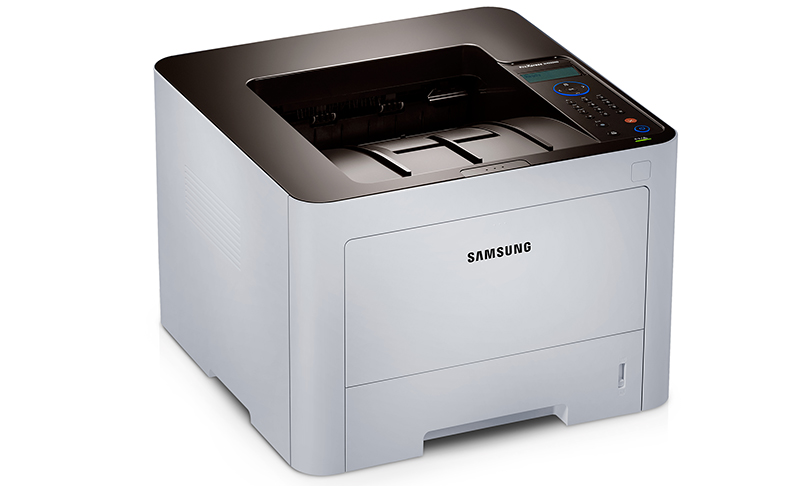
This is the best Samsung printer in print speed, which is 40 pages per minute. At the same time, the device allows installing the MLT-D203E cartridge in it, which has a resource of 3,000 to 10,000 sheets when filled to 5%, which gives increased savings.
Pros:
- 250 sheets are placed in the loading tray;
- USB connection, network cable and communicator, wireless network;
- two-sided printing;
- effective resolution of 1200x1200;
- the first copy appears already after 6 seconds;
- work with heavy paper, recycled, archival paper and cardboard;
- program to remove unnecessary elements on the page, which saves additional printing;
- creating internal reports on printed products and toner consumption;
- display and many buttons to customize printing without a computer (from a flash drive);
- sending task from mobile.
Minuses:
- cost 18,000 rubles;
- no scanner.
It will be interesting to friends too