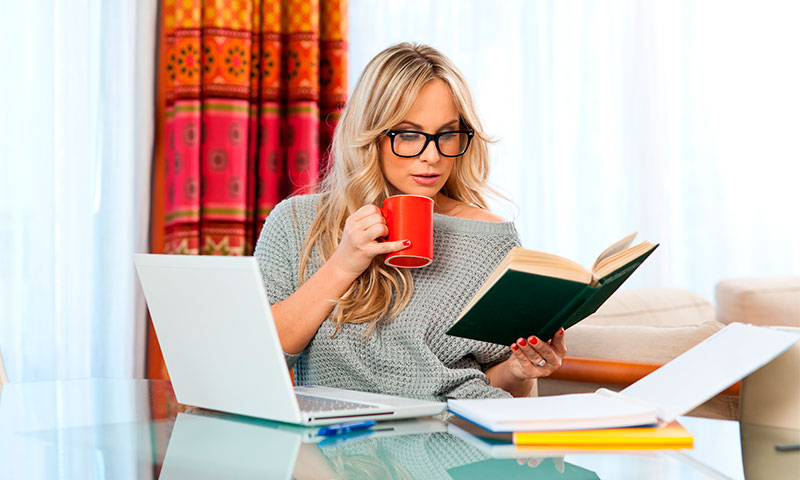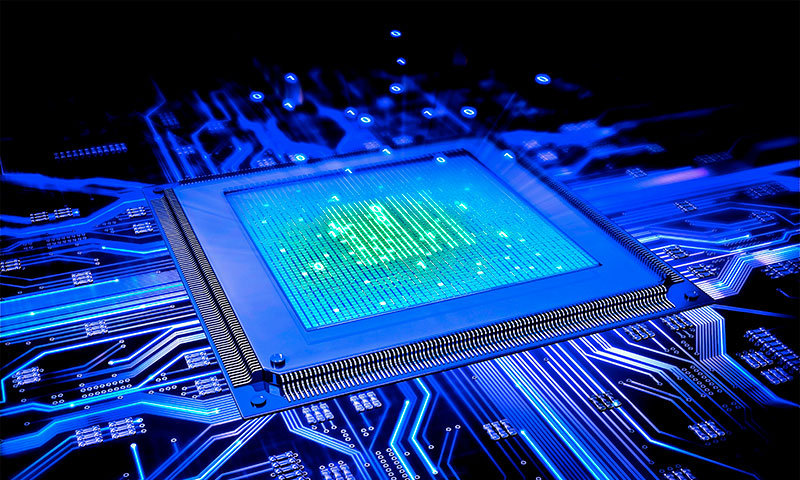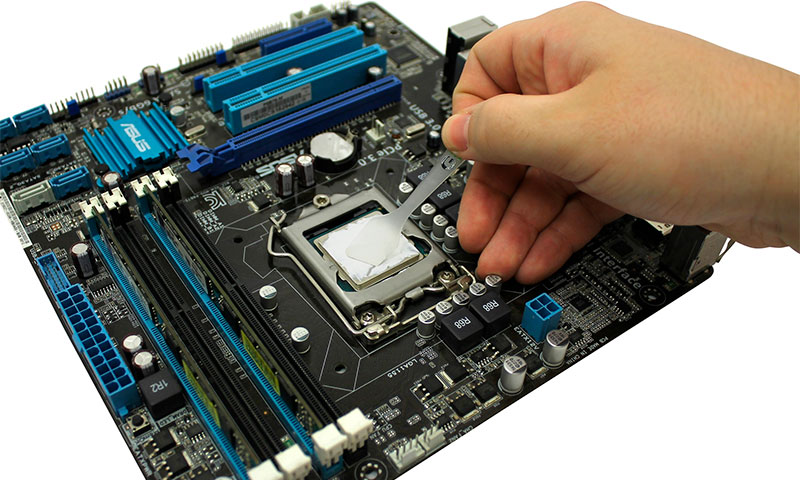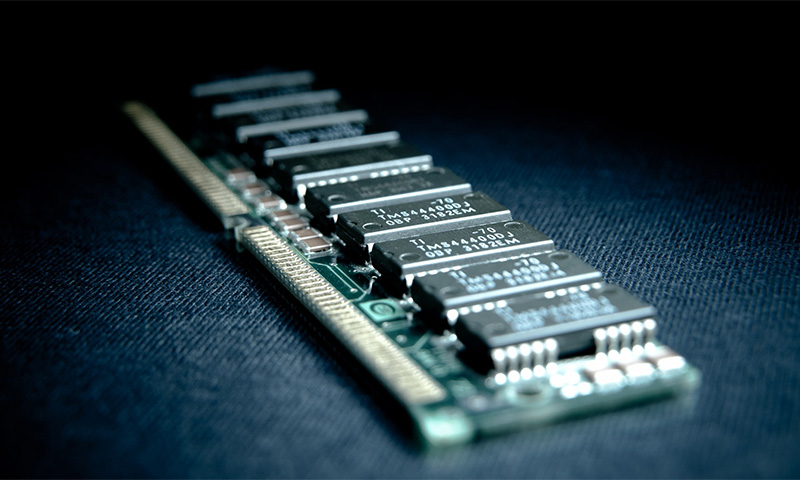Building a computer begins with the choice of processor. It depends on him the speed and computational power of your machine. But manufacturers each year release a new series of CPU, all improving and expanding their capabilities. But customers can only follow the development of computer technology, in order to keep up with progress. We decided to simplify your task and tell you how to choose the best processor for your PC from everything that is currently on the market.
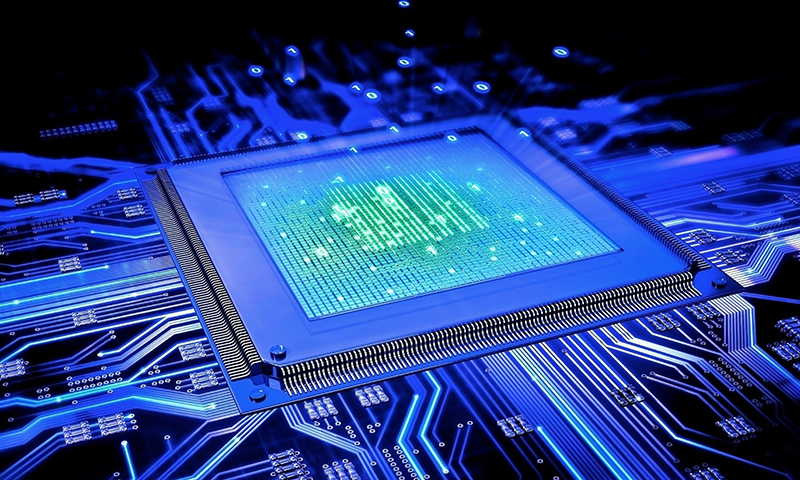
Content:
The best processor manufacturers - which company to choose
In the world of computer processors, there are only two names:
1. Intel;
2. AMD
So buyers have a poor choice. Intel models at the expense of greater kernel performance process data faster, which is important when building powerful gaming computers. But the AMD devices take the number of those cores and do an excellent job with the tasks “in several windows”: complex computing programs, video encoding, etc.
Of course, a lay professional will not notice this difference, but for specialists it is palpable, so none of them declare that Intel is better than AMD or vice versa. Each processor is good at solving its problems.
We have already compared the CPUs of two competing companies in our recent article about best processors, and if you are still undecided, it's time to decide which camp to join. But this will be only the first step in choosing the right processor for your machine.
The principle of operation and the device CPU
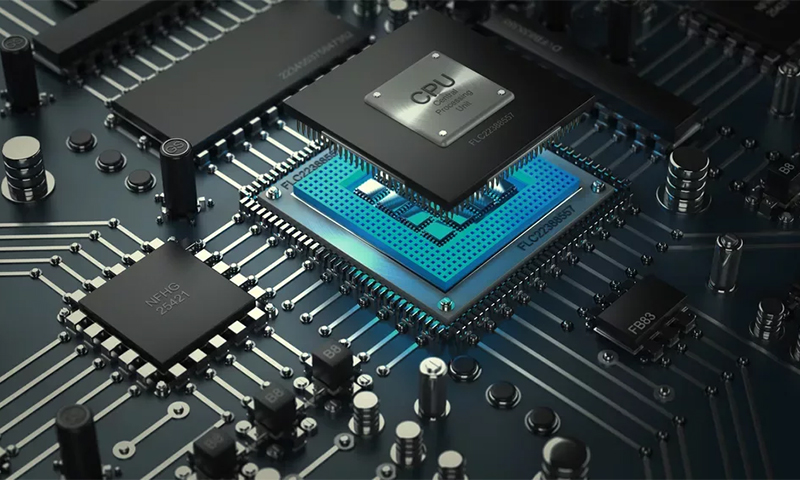
A processor is an electronic board the size of a matchbox, on which various microchips fit:
1. Computing device (core) - one or more.
2. Registers - memory cells for storing intermediate information.
3. Tires for data transfer to other devices of the system unit.
4. Multi-level cache is the “personal” RAM of the processor to interact with the RAM of the computer itself.
5. Controllers and additional computing devices designed to speed up the processing of complex tasks (3D modeling, video editing, etc.).
All user commands or installed programs are sent to the CPU. At the same time, work on tasks can be divided into several threads or evenly distributed between the cores for the fastest possible results.
The CPU calculates everything, compares, transfers to other devices of the system unit, stores in memory or deletes. Simply put, the processor controls everything that happens inside the computer. And this is the only thing you need to know the average user.
Processor types
Intel
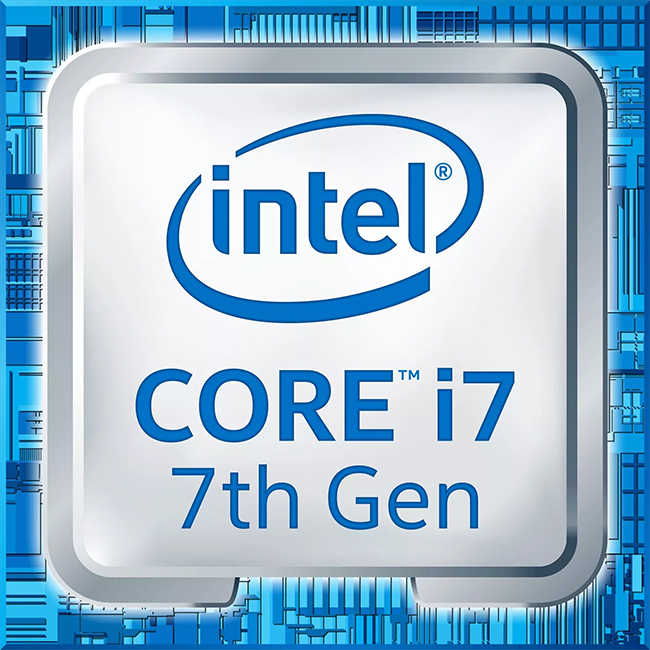
These are the most powerful CPUs with high core performance and good performance. For Intelov, the cache size, depending on the model, varies between 3000-66000 KB. The frequency may also differ: in older versions, it does not exceed 3000 MHz, new ones are capable of overclocking to 4500 MHz.
Due to the high power, Intel's latest devices began to need efficient cooling systems, which they did not have before. But they continue to work at a temperature of +100 ° C.
Pros:
- High performance;
- Fast data processing;
- A large amount of cache memory;
- Low power consumption;
- Ideal for games and work with demanding applications.
Minuses:
- High price;
- Few models support multi-tasking;
- When updating the processor, you also have to change the motherboard due to incompatibility with older models.
AMD
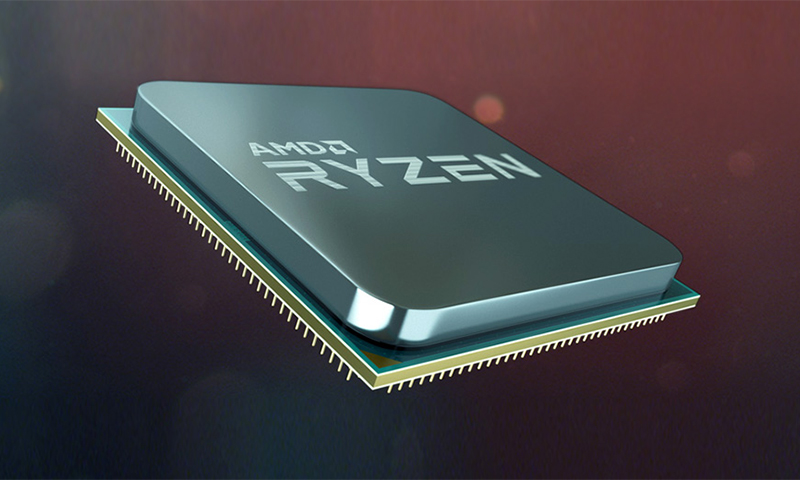
Such processors cost less than classmates of a competing company, but their performance is noticeably lower. But thanks to the larger number of cores, AMD is better at managing multi-threaded tasks.
The cache size is significantly lower (from 2000 to 32000 Kb), the clock frequency is in the range 1800-3500 MHz, but it can almost always be increased. The heat dissipation of AMD processors is almost the same as that of Intels, but the permissible operating temperature is only +68 ° C.
Accordingly, the cooling here should be very powerful, and a large number of coolers significantly increases the noise from a running computer.
Pros:
- Good clock speed, plus overclocking;
- A larger number of cores allow you to run several powerful applications at the same time;
- New CPUs can be installed on old platforms;
- The price is 1.5-2 times lower than Intel products.
Minuses:
- Consume more energy;
- Noisy because they need powerful cooling;
- Few programs, "sharpened" under multi-tasking AMD.
CPU selection options

Series
We reviewed the main features of Intel and AMD processors, but each of these firms produces several CPU lines with their own characteristics.
1. Intel
At the moment, the devices of this company are on the market in three large groups:
- Pentium;
- Celeron;
- Core i.
The first two are budgetary and already obsolete models. They can still be considered as workhorses or for home use, but you should not expect much performance and speed from these devices.
They came to replace the more powerful (albeit markedly more expensive) Intel Core i3 processors. Next up are the i5 models and the first versions of the i7 - up to the third generation. They are suitable for almost any task, but with heavy modern games and programs to cope at the limit of their capabilities.
For those who need superproductive CPUs that do not require an upgrade over the next few years, it is better to pay attention to the Intel Core i7 series, starting from the 3rd generation, and the latest Core i9.
2. AMD
There is also plenty to choose from. For unpretentious tasks that do not require a particularly powerful processor, they still use the Athlon and Phenom lines, although they have already been pretty much pressed by the A4, A6, A8 and A10 series. However, the scope of the A-models remained at the level of office and home computers.
More efficient are FX processors - they are successfully used in middle-class PCs. But all these devices fade before the latest Ryzen 7 series CPUs that have appeared on the market this year.
In terms of their characteristics, they caught up with the top-end Intel Core i7 models, and even surpassed competitors in terms of multitasking.
Socket
This is the connector through which the processor connects to the motherboard. Socket configurations are constantly updated, so those who want to limit themselves to replacing the CPU actually have their hands tied - you have to acquire a CPU with the same type of connection as it was.
If you are building a computer from scratch, when buying a motherboard, choose only the new version - this will allow you to upgrade the machine without any serious consequences in a few years and find the processor with a suitable connector.
Intel Sockets:
1. LGA 1150 and 2011-3 - they are still quite working, but gradually "go out of fashion." When replacing an old processor or motherboard, they can be considered as an option, but buying new devices with such connectors is not recommended.
2. LGA 1151 and 2066 - new versions of sockets from Intel, the replacement of which you can not worry about the next few years. The 1151 series offers a choice of a wide range of devices for every budget, but 2066 is already a line for professionals. It contains only super-productive CPUs with 12-18 cores.
AMD Sockets:
1. AM3 + and FM2 + are still present on the market, but are considered obsolete. They have no development prospects, as well as the early Intel models.
2. AM4 - current connectors for motherboards and AMD processors, which will run the current and future generations of CPU.
Number of cores and threads
The kernel is the processor’s compute unit. And the more such blocks will be under its cover, the faster the device will be able to cope with its tasks, solving them simultaneously.
Due to such a redistribution of duties, the load on the CPU is also reduced, but it’s not necessary to chase too many cores, otherwise they will stand idle.
Decide how you will use your PC:
1. The 2-core processor is suitable for working in the office, watching movies, listening to music and performing other not very complicated tasks.
2. 4 kernels in addition to everything will already be able to cope with the majority of the popular games which left till 2015.
3. 8-core CPUs will quietly “click” any tasks and will not lose their position for the next couple of years.
4. Multi-core models will delight even the pros and allow them to forget about the upgrade for 6-7 years.
Increasing the number of threads processed by each core allows the computer to become even more efficient. In this case, one physical computing unit turns into two virtual ones, correspondingly increasing its performance by half.
This technology is called Hyper-threading, and today almost all Intel Core processors (except the 4-core “five”), as well as the entire AMD Ryzen line, can work with it.
However, keep in mind that full-fledged 4 physical cores will in any case be faster than a couple of blocks divided into virtual ones. That is why Core i5 without HT will be more productive than Core i3, where this technology is implemented.
Clock frequency
The frequency of the processor directly affects its performance and speed, respectively, the higher this figure, the better. But at the same time, the price of the device will also increase, so try not to take the CPU with excess frequency if you do not plan to load it with serious tasks.
1. A simple PC for communication in social networks and work with office programs will have enough processor for 2000-2300 MHz.
2. If you need a moderately smart, but not too expensive, put a CPU with a frequency of about 3000-3200 MHz into it.
3. Gamers will need the most powerful CPU, issuing from 3500 MHz, and preferably with the possibility of overclocking.
Which processor to choose
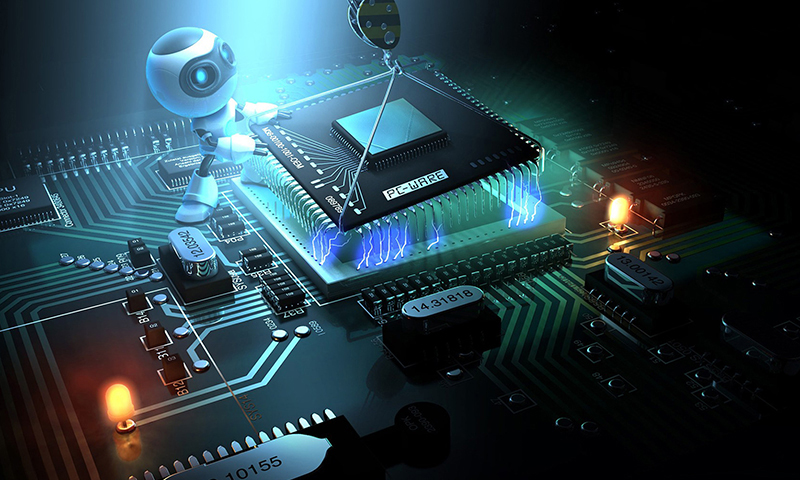
1. If you need to build a good, but not too expensive computer for work and standard tasks (surfing, simple toys and playing media), take AMD processors of the FX line, versions Ryzen R3-R5 or Intel Core i3. A frequency of about 2000 MHz or slightly higher will be sufficient, and multithreading is optional. The proposed CPUs and so have a good performance margin.
2. Those who need a powerful computer that can quickly cope with any task, fit the model Core i5-i7 with a clock frequency of about 3000 MHz. Be sure to pay attention to the motherboard socket - to install these processors, it must comply with the standard Intel 1151.
3. Gamers will like top versions of Core i7, i9 or cheaper, their counterpart - AMD Ryzen 7. All of these CPUs have high frequency ratios and also provide for overclocking. And they also support the technology of hyperthreading, while the cores themselves have at least 6-8.
How much is the processor
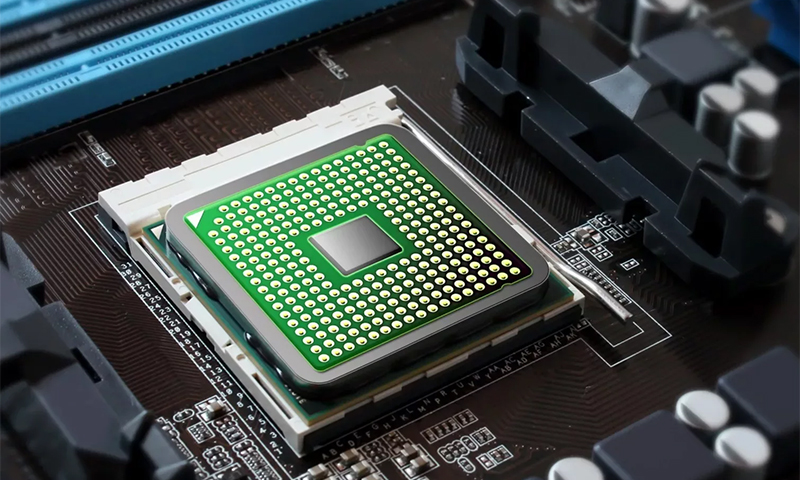
The prices for CPU from the Intel company of a different configuration:
1. Pentium on old sockets can be taken for 500-8000 rubles.
2. Celeron models come in about the same price category of 600-10100 rubles.
3. Core i3 are 2500-10800 rubles.
4. Core i5 is expectedly more expensive (3-16 thousand rubles).
5. Core i7, depending on the micro-architecture and characteristics, will pull from 4 to 90 thousand.
6. Core i9 is not yet widely represented and is sold at a price of about 65 thousand rubles.
AMD processor cost:
1. Low-power A4 and A6 on obsolete sockets can be purchased for just 1300-3000 rubles.
2. More productive A8-A10 sold for 3-7 thousand.
3. A good 4-core FX is a little expensive (2600-10400 rubles).
4. Buying Ryzen 3 will cost from 6.5 to 8 thousand rubles.
5. Ryzen 5 will make you say goodbye to a more tangible sum of 9-15 thousand.
6. Prices for Ryzen 7 are now set at 17,000-25,000 rubles.
It will be interesting to friends too