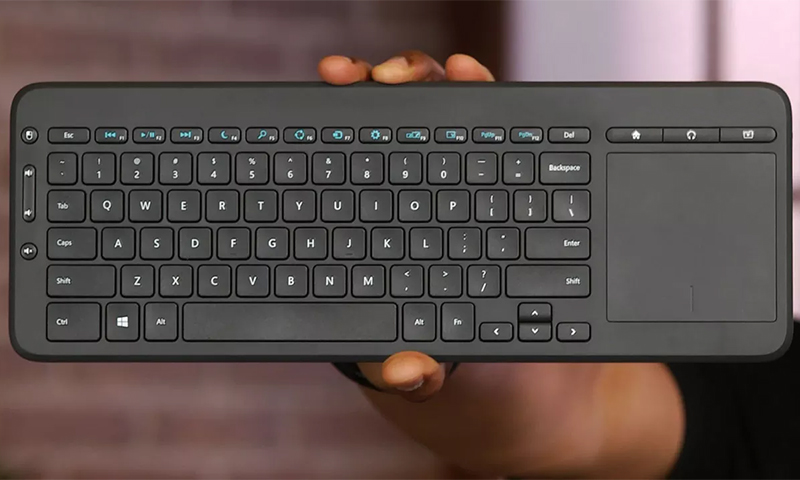For those who work a lot or play on a computer, a mouse is just as important a device as a monitor or keyboard. If it is good, you simply do not notice it and use it for your own pleasure, but an unsuccessfully chosen “rodent” - anoil is able to ruffle itself in a few minutes. How not to miss when buying a manual manipulator and find a really comfortable mouse, our experts will tell.

Content:
The best manufacturers of computer mice - which company to choose
Mice are fairly simple devices, so they are actively stamped by all and sundry. However, the purchase of noname-periphery will please you not for long: the life of such mice is usually not more than six months, after which you will have to go to the store again for a new device.
In order not to waste money, it is better to immediately select a mouse from a reputable manufacturer:
- Logitech;
- A4Tech;
- Razer;
- Genius;
- Steel Series.
The cost of their devices is not so great and is justified by a long service life. We told about the best models of branded mice in the article - it presents excellent gadgets for home and office. But if there is a desire to understand all the nuances of choosing such devices, you will receive the answers to your questions right here.
The principle of operation and the device of a computer mouse

Even children know how a mouse works: you drive it on a flat surface - and the cursor, obeying gestures, moves across the screen. The keys allow you to perform a specific action (click on the link, virtual button, bring up the menu window), and the scroll wheel serves for more convenient scrolling if you need to scroll a very long document.
So that a small mouse can perform all these operations, a diode or a laser forming a beam of light is installed inside it. It is reflected from the surface of the table or rug and redirected to a special sensor.
It turns out a kind of video frame, which is processed by the computer itself to determine the new coordinates of the cursor. Since such “snapshots” the mouse makes about 1000-1500 per second, the movement of the arrow on the screen becomes smooth and extremely accurate.
Kinds of computer mice
Office

The most common mouse without unnecessary frills. In the office and at home, we use just such models - with a couple of buttons and one scroll wheel. As a rule, inexpensive optical gadgets with LED are referred to as office devices.
Pros:
- A wide range of models of all colors and sizes;
- Ease of use;
- Usually do not need a special rug;
- Low cost.
Minuses:
- Average positioning accuracy and speed;
- Incorrect work on glass and mirror surfaces.
Play

By design, these mice are a bit more complicated - many are equipped with additional buttons for quick access to game commands (up to 20 pieces).
You can also learn them by aggressive design and spectacular lighting of the case. And still gamer manipulators always complete with a long and strong cord.
Pros:
- Perfect body ergonomics;
- The presence of additional buttons that extend the functionality of the device;
- High accuracy and speed of the cursor;
- Built-in memory to record user settings;
- Strong and at the same time elastic cord.
Minuses:
- The price is higher than the simple mouse;
- Very few models for left-handers.
Sensory

A relatively new family of computer "rodents", completely devoid of any control mechanisms.
Their entire top panel (or only the part that replaces the scroll wheel) is a touch surface that reacts to touches and gestures. Apple Magic Mouse was the pioneer here, but today other well-known companies offer such unusual gadgets.
Pros:
- The ability to independently set commands for different gestures;
- Equally convenient for right-handers and left-handers;
- Generally have a wireless connection;
- Less dirty and easier to clean.
Minuses:
- The price is at the level of gaming mice with more modest functionality.
Computer mouse selection options

Light beam source
Throwing aside the mechanical mouse with the ball as a relic of the past, consider the more modern models: optical and laser. In the first, conventional LEDs are used to form the reflected light flux, and secondly, respectively, an infrared laser.
In terms of speed there is no particular difference between them, but the IR mice have enough other advantages:
1. Longer service life;
2. Higher positioning accuracy;
3. Lower power consumption;
4. An almost invisible glow that does not harm your eyes if you work or play in the twilight.
More advanced stuffing increases the cost of the laser "rodent" - about a third compared with similar optics. In addition, you will have to fork out for a good gaming rug, so that manufacturers do not talk about the possibilities of working on any surfaces.
Sensor resolution
She of the most important characteristics of the mouse is denoted in the documents as dpi or cpi and shows how many "frames" she has time to shoot when passing 1 inch across the surface. The higher this figure, the smoother and faster will be the movement of the cursor with minimal manipulation on your part.
Here, much depends on the monitor resolution:
1. For a 1200x800 px screen, 400-600 dpi is a sufficient sensor index;
2. A monitor with a resolution of 1600x900 will require 1000 dpi accuracy from the mouse;
3. If the display has a matrix of 2560x1500 px, you will have to look for a device with a sensor of 1600 dpi and higher.
Size and shape
For computer mice, there are only two sizes: standard and compact. Although if we consider their real dimensions in millimeters, the choice will be much richer. Still, when buying, you can focus on the generally accepted simplified classification.
Compact mice are well suited for schoolchildren and people with small palms. It is also convenient to take them in a pair to the laptop, if you dislike the touchpad - such a device does not take up much space in the bag. For those who have big hands, it will be more convenient to use standard manipulators.
Gamers and those who work a lot with graphics will also have to take into account the peculiarity of their grip:
1. If you are accustomed to fully rely on the mouse palm, take a model with an elongated and "humped" body, repeating the shape of a folded palm. This is a great option for games where reaction speed is important.
2. If it is more convenient to press the buttons with your fingers pressed, a standard-sized flat mouse with large keys will suit you - it is more accurate and allows you to make clicks faster.
3. When only fingers are involved in the control, and the palm hangs in the air, the maximum positioning accuracy of the cursor is achieved. But for this the mouse should be short and easy.
Connection
It is about how your mouse will communicate with the computer. Cheap wired devices with a USB-cord are still popular. Yes, you will have to take one port, but you will get a reliable connection, which will definitely not fall off during use.
The main thing is that the wire be long enough (for a PC not shorter than 1.5 m) and elastic. Reinforcing fabric braid will be an additional advantage.
Wireless mice are more convenient because they reduce the number of cords on the table, and their freedom of maneuver is higher. They feed on such devices from the battery, which will need to be charged only once every few weeks, or even months.
For comfort and the ability not to be “tied” to a computer, you will have to pay in the direct and figurative sense: wireless models cost more than analogs with a lanyard, weigh more, and most importantly, periodically lose touch with a PC.
Alternatively, you can search for a hybrid mouse that can connect via USB and via Bluetooth.
What kind of computer mouse to choose

1. For an office or home computer, which is used only for working with documents, study and simple entertainment, the usual optical mouse with an indicator of 800-1000 dpi will suffice. The presence of the wire is optional - you can take the BT model, but if you take an inexpensive gadget with a cord, let it be long (at least one and a half meters).
2. Those who are professionally engaged in eSports, you need a laser mouse with extremely precise positioning and a sensor at 1600-2000 dpi. Ideally, it has a non-slip button cover and a long, sturdy braided cord — elastic enough to quickly straighten out after a long time in a case.
3. To work with complex graphics you need a manipulator with a dpi of 2000 or more if you have a high-resolution monitor. The laser device will provide maximum accuracy, and it is better to refuse wires in favor of Bluetooth. Well, if the gadget will be implemented horizontal scrolling using the additional buttons, trackball or touch surface.
4. Holders of candy bars should also turn to wireless models, so as not to occupy the few USB ports. If funds allow, you can take a touch device with support for multi-touch gestures. It does not bring any special benefits, unless the general view of the computer corner becomes more modern.
How much does a computer mouse cost

1. Wired LED mouse can be purchased at a price of 60 rubles to 4 thousand. The model without wires will pull in the amount from 150 to 5000.
2. Laser devices will start from 250, but if you are looking for a purely gaming option, get ready to part with a sum of 800 to 10 thousand rubles.
3. Wireless devices with a sensor instead of the usual keys are in the range of 1.5-4.5 thousand.
It will be interesting to friends too