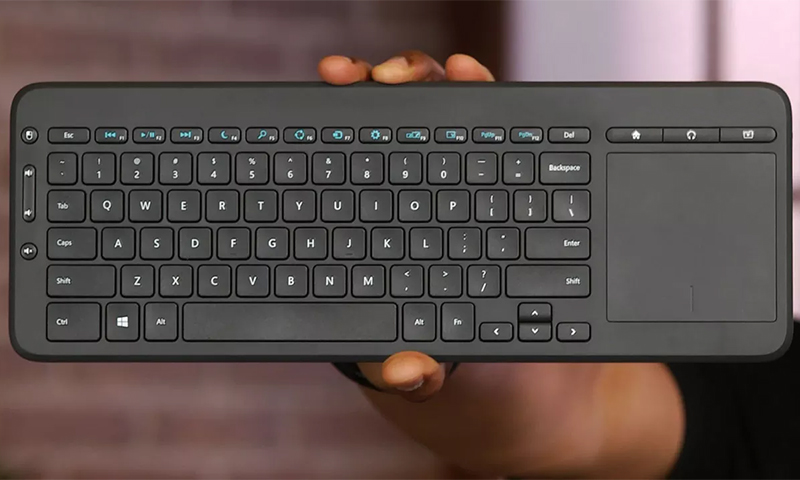What do you need a keyboard for: work with texts or play video games? Or maybe you want to use it to control the player, browser, and in general everything that happens in the computer? Yes, modern PC keyboards are capable of a lot. And our article will help you choose the one that will be most convenient for you.

Content:
The best keyboard manufacturers - which company to choose
The keyboard from a proven manufacturer does not cause trouble in operation, it is reliable and easy to move buttons, and most importantly - serves for a long time.
If you need exactly this, choose a model of a well-known company:
1. Razer;
2. SteelSeries;
3. Logitech;
4. Apple;
5. Asus.
You can safely buy the keyboard of any of these brands for yourself or as a gift - it will work smoothly out of the box.
You will find the best models in our fresh ranking. But if you do not really understand computer peripherals, we advise you first to study the advice of experts who will help you choose a good keyboard for any tasks.
Keyboard Types
Classic (office)

This is the most simple and common keyboard without any additional buttons or frills. They have a pleasant keystroke, unpretentious and connect to the computer via a standard USB or PS / 2 connector.
The location of the function buttons and their design can be absolutely any type, so you can easily find a convenient model for yourself.
Pros:
- Wide range of;
- No extra buttons (they annoy some people);
- Simplicity and ease of use;
- Affordable price.
Minuses:
- Noisy key operation.
Ergonomic

Such models are used by people who have to type a lot on the computer. They could be called a variety of office keyboards, but the appearance of ergonomic models is too far from the classics.
Such devices have a non-standard form (wave-like, triangular, divergent) and a wide platform for hands, allowing you to work with text documents for hours without much discomfort.
Pros:
- Custom, but really ergonomic design;
- The presence of additional "hot" keys to instantly call popular applications;
- Easy move and good responsiveness of buttons;
- Existence of a convenient support for wrists;
- The text is typed 10-15% faster, and the hands are less tired;
- In some models it is possible to change the angle of inclination of the right or left side.
Minuses:
- Large dimensions;
- High price;
- It will take a couple of days to get used to the new location of the buttons.
Multimedia

These models are an upgraded version of classic keyboards. Their main difference is an additional set of 20-25 buttons responsible for controlling players.
Function keys, as a rule, are small in size and arranged so as not to interfere when working with basic symbols and buttons.
Pros:
- Universality;
- The ability to quickly remove / add sound, stop playing background music or rewind video directly from the keyboard;
- Attractive appearance;
- Classic sizes - do not have to relearn work on the new keyboard.
Minuses:
- The cost is higher than that of office models;
- There are many additional keys, but they are mainly responsible only for multimedia functions.
Gaming (customizable)

These models are easily distinguished from the rest by the reinforced, often painted in a different color keys A, S, D, W and arrows. In addition, they are considered the most functional, since they can be used in almost any sphere.
Gaming keyboards have a set of programmable keys, which are easy to customize, and are often equipped with a built-in backlight. Also, many of them have a comfortable palm rest (monolithic or removable), which makes such devices more ergonomic.
Pros:
- Spectacular cyber design;
- Enhanced main gaming keys, and in general, the margin of safety of these devices is decent;
- A large number of functional and customizable buttons (to control the browser, power the computer, etc.);
- The presence of illumination, and some models even provides a backup mini-screen.
Minuses:
- Bulkiness;
- Great weight;
- Very high cost.
Folding and rubber

Such keyboards can be carried in a carrying case, backpack, or pocket. As a rule, they are used together with mobile devices (smartphones, tablets), so they provide a wireless connection.
There are no additional keys for these gadgets - even the highlighted number block on the right side is missing. But this is not such a high price for compactness.
Pros:
- Small weight and ease of transportation;
- Wireless connection to any mobile gadgets;
- Rubber models are moisture resistant and are not afraid of falling even from a height of 2 meters.
Minuses:
- No extra keys;
- Folding keyboards require more careful handling, as they are easy to break.
Keyboard selection options

Key Design
This parameter determines how convenient the work on the selected keyboard will be and how long it will last.
1. Membrane keys
More common in gaming and office keyboards. They are located at an average height, and when pressed, they act on an elastic rubber membrane, closing the contacts. Alas, it is difficult to feel it with your fingers, besides, the membrane wears out faster, reacting weaker every year. But it reduces the cost of the keyboard and not bad protects the stuffing from dust. The resource of such buttons reaches 5 million clicks.
2. Scissor scissors
Here, under each button are paired frames, connected to each other on the principle of scissors. They clearly respond to any touch (in the center or along the edge of the keys) and have a very short stroke with a noticeable click. Ideal for fast printing with a good resource - up to 10 million clicks.
3. Mechanical
The most durable keys that do not lose with time neither responsiveness nor ease of operation. This design will surely appeal to gamers and typesetters of the old hardening text, since the operation of keys can be easily felt with your fingers. In addition, the resource of mechanical buttons is about 50 million clicks, and their only drawback is a loud clatter.
Connection method
Modern keyboards connect to the computer via wired and wireless connections.
1. Wired use one of the two main interfaces (depending on the "age" of the installed motherboard) - USB or PS / 2. The second option is considered obsolete, but still occurs on computers released 6-10 years ago. However, even such a keyboard provides maximum response speed.
2. Wireless devices are connected to the computer via radio or Bluetooth protocol. They are considered more convenient, since they work from a distance and allow you not to get confused in the wires. These models are not suitable only for cybersportsmen who are interested in a split second in the game - the response time of the BT and radio keyboards is worse than that of the wire.
The use of wireless devices also entails some minor inconveniences. You will have to change batteries in the keyboard from time to time, and for a radio model to buy a separate receiver installed in the port of the system unit.
Additional features
Expanding the functionality of keyboards, manufacturers make their use more convenient. Of course, you have to pay for additional “buns”, but usually it is worth it.
1. The built-in USB ports turn the keyboard into a real docking station and allow you to unload the external interfaces of the motherboard.
2. Headphone and microphone jacks will help out if your devices have too short wires. However, this solution requires an integrated audio card in the keyboard itself, which increases its cost. However, there are models that work exclusively as an extension cord, since they themselves are connected to the corresponding outputs of the system unit.
3. Key illumination - a handy thing for night work or battles.
4. Touchpad - for a home PC, it is optional, because the mouse is more convenient, but for those who are used to a laptop, this keyboard will appeal to.
5. Track-point (strain gauge joystick) - cursor control button, located on the keyboard right in the middle of the letter. Very convenient when working with text using the method of blind printing.
Also, many may like a waterproof keyboard, although lowering it into the water is not recommended. Just its design provides for the presence of diverting grooves - coffee or tea spilled on buttons will quickly flow out without damaging the electronic filling.
What keyboard to choose

1. If you work exclusively with office applications, you will have a rather inexpensive classical keyboard with an external numeric keypad and membrane type of keys. Of the additional bells and whistles, we can recommend the built-in USB ports to connect the mouse and not to reach for the system unit behind the flash drive each time.
2. Those who work a lot with text need an ergonomic keyboard with scissor or mechanical type of keys. The presence of a track point is welcome. The connection can be any, but for those who like to settle down on the sofa, the Bluetooth model is more suitable.
3. For home use and work with music is ideal - multimedia keyboard. Well, if it has additional headphone and microphone outlets, as well as function buttons that control the browser or popular applications. The recommended key type is membrane or scissor.
4. Gamers, in any case, need to take the wired game devices of the mechanical type, with a large number of additional keys, functional connectors and backlight.
5. If for work you need to always have a full keyboard on hand, even when you have only a phone or tablet at your disposal, get yourself a folding or rubber model. They have few additional features, but they do not have to suffer with the on-screen keys and the T9 mode that is cursed by all.
How much is the keyboard

1. A standard office keyboard can be purchased at prices ranging from 200 to 2000 rubles.
2. Home multimedia "panel" will cost from 600 to 9000 rubles.
3. Ergonomic models go from 1 to 27 thousand.
4. Gamers are sold in the range of 4-80 thousand rubles.
5. For folding and rubber keyboards ask from 600 rubles to 8 thousand.
It will be interesting to friends too