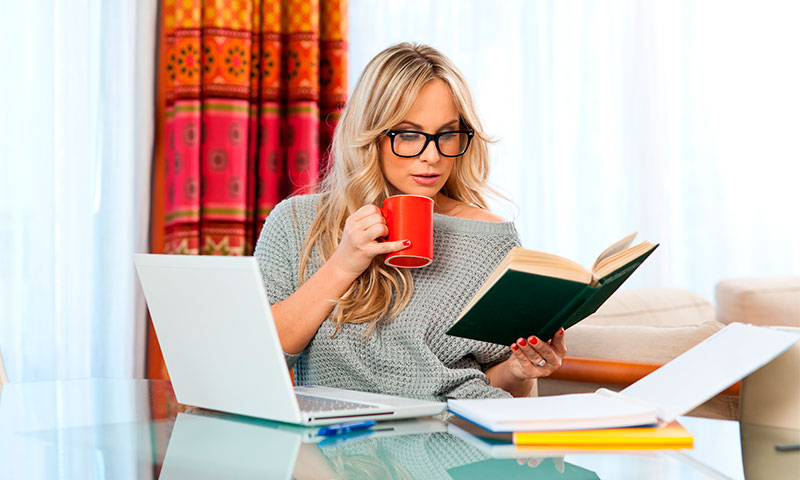A monitor is one of the components of any computer. No matter how high technical characteristics and the latest software are different for a computer, the monitor should correspond to it, because they go in one harness.

Content:
- Samsung C34F791WQI - the best gaming monitor with a curved screen
- Asus PA279Q ProArt - the best monitor for photographers and designers
- LG 27MD5KA-B - the best 5K monitor for Mac
- BenQ GW2270HM - the best budget monitor for home and office with a diagonal of 22 "
- ViewSonic VX4380-4K - the best 4K monitor
Samsung C34F791WQI - the best gaming monitor with a curved screen

This model with a bend of the 1500R display can easily occupy an honored place on the gamer's table, as it provides the most comfortable conditions for the player - a smooth picture change and a superb display of the color palette.
Although the price of the monitor "bites" (about 65 thousand rubles), it is an order of magnitude lower than the cost of Top models with similar characteristics.
Benefits:
- The availability of Adaptive-Sync and AMD FreeSync adaptive synchronization functions for different video accelerators that support smooth picture change even in dynamic scenes;
- It takes less space on the gamer's table than a monitor with a regular screen;
- Player perception of what is happening on the screen is significantly improved due to bending;
- Comfortable stand, including two modules - a tube and a support circle;
- The maximum level of development of ergonomics - the rack does not need additional depth and provides ample opportunities for changing the position of the monitor;
- Lack of "granularity";
- SVA-matrix, the diagonal of which is 34 ", with an aspect ratio of 21: 9 and a resolution of 3440x1440 pixels.
Disadvantages:
- The lack of G-Sync, eliminating gaps in the image.
Asus PA279Q ProArt - the best monitor for photographers and designers

The model captures 100% of the sRGB spectrum, at the same time correctly reproduces the spaces of Adobe RGB 1998. The monitor is aimed at professionals who work with graphic programs (designers, animators, photographers).
Benefits:
- Ability to reproduce rich colors thanks to GB-LED backlighting. Reduced yellowness characteristic of WLED solutions;
- For more convenient work of professionals, a measuring scale in the form of notches is placed along the perimeter of the device frame;
- Even with a close location to the screen, the user does not distinguish the ordinary eye pixels, which are negligible with the current resolution of 2560x1440;
- The screen can be set to portrait or landscape mode;
- The presence of six USB 3.0 ports, one of the ports is designed for fast charging of connected devices;
- There is a slot for reading memory cards;
- The ability to connect headphones or external stereo speakers.
Disadvantages:
- High price (at least 54 thousand rubles).
LG 27MD5KA-B - the best 5K monitor for Mac

The monitor is specifically designed for users who have difficulty finding an external monitor that is compatible with Apple’s laptops. The model in question can be used with MacBook Pro.
Benefits:
- The highest clarity and detail (resolution 5120 x 2880, per inch accounts for 218 pixels);
- Brightness of 500 cd / m², a reflection of a wide range of colors allow you to get realistic images;
- Viewing angles of 178 °, in which the colors do not change, regardless of the location of the user;
- Screen Manager feature simplifies monitor customization options depending on user needs;
- Built-in webcam and speakers make it easy to chat in online chat rooms;
- The presence of the port of Thubderbolt 3 for the transfer of 5K content;
- Ergonomic stand with a simple, convenient adjustment.
Disadvantages:
- Considerable response time - 12 ms;
- High price (at least 96 thousand rubles).
BenQ GW2270HM - the best budget monitor for home and office with a diagonal of 22 "

A monitor based on a 21.5-inch VA matrix can be used at home for everyday tasks, as well as for equipping office workers. The device combines simplicity and functionality.
Benefits:
- Flicker-Free technology (no flicker) will provide users with comfort for the eyes;
- Technology Low Blue Light reduces the emitted blue color, contributing to rapid eye fatigue;
- The high level of static contrast (3000: 1) contributes to the quality of the reproduced image;
- The 8-bit matrix can display over 16.5 million colors, supporting smooth transitions from one color to another.
Disadvantages:
- There is no HDMI cable (VGA cable is included in the package, you need to purchase an HDMI cable to view FULL HD video, otherwise the video may be blurred).
ViewSonic VX4380-4K - the best 4K monitor

A 4K Ultra HD monitor can be successfully used at home and in the office. It is equipped with a 43-inch IPS-matrix with a resolution of 3840x2160 pixels.
Benefits:
- SuperClear technology provides crystal clear images and superb detailing;
- Wide viewing angles of 178 ° do not distort the color reproduction for a user who is watching the image from above, below, to the left or to the right;
- Compatibility with other devices through the inputs DisplayPort, HDMI, mini DisplayPort and USB 3.0;
- The PBP (frame-by-frame) function allows you to display up to four sources with a resolution of Full HD, the convenience of parallel use of several devices at once (for example, laptops);
- 10-bit color transfer conveys the richness of the color palette, makes the picture bright, rich;
- The presence of two built-in speakers (power each 7 W);
- Using the flicker suppression function and the blue filter reduces eye strain.
Disadvantages:
- High price (at least 42 thousand rubles).
It will be interesting to friends too