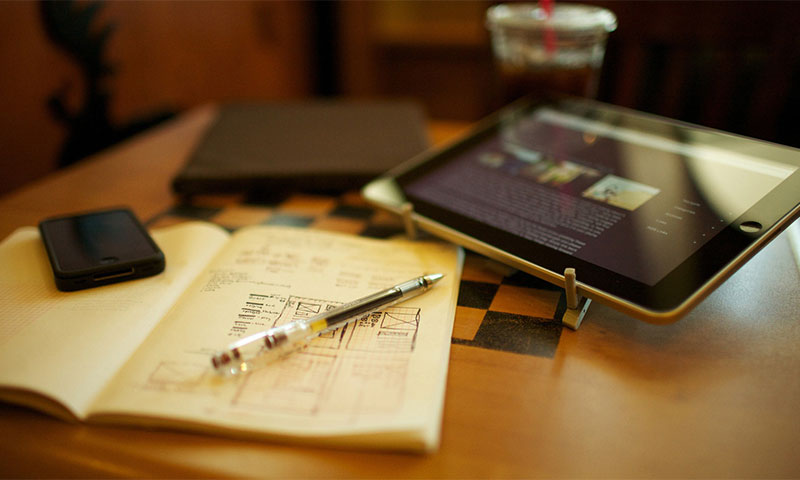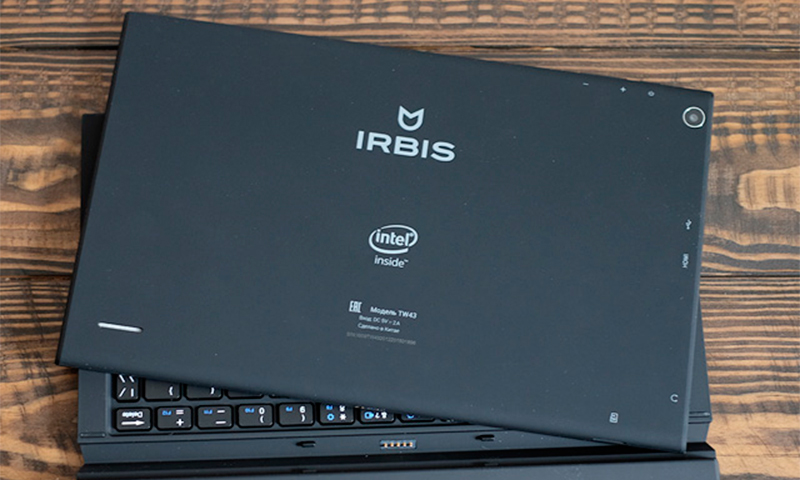Drawing tablets allow you to practice your favorite hobby or work by using modern technologies and your usual brushing skills. This gives a much better result than moving the cursor with the mouse on the screen in the Paint program. The sensitive display allows you to capture the slightest movement of the pen and display them in the form of thin lines of different clarity, depending on the pressing force. Thanks to the collected rating, you can find out the best tablets for drawing in the professional field, graphic explanations of audio communication and parallel transfer of streaming data, digital signatures, and hobbies.

Content:
Best drawing tablets suitable for beginners and simple activities
If drawing is your hobby, then spending a lot of money on a professional model does not make sense. There are affordable tablets that contain most of the important functions for creating on an electronic screen. They will suit children, teenagers and adults.
WACOM One by Small (CTL-472-N) - 2017 New Child

This drawing tablet costs 3600 rubles and is well suited for beginning young artists from 8 to 16 years. The model is equipped with a pen on two buttons, which performs the function of a mouse while holding a distance of up to 10 mm from the surface, and the role of a pen to create lines when you directly touch the screen. Buttons on the pen allow you to call up additional menus and make settings. The case of the tablet has a red back cover and a black frame.
Pros:
- comfortable feather with a wide end, so that the fingers do not slide off when pressed;
- warranty from the manufacturer for 2 years;
- 16:10 image format transmits a full-sized image on a computer screen without black inserts on the sides;
- device connects to monitors and PC using USB;
- despite its modest size, the tablet has a resolution of 2540 dpi and gives high definition lines;
- working height of 7 mm is convenient for entering settings and drawing;
- image accuracy up to 0.5 mm eliminates errors;
- the display responds to pressing force, and responds to the line thickness (distinguishes between 2048 levels);
- pen tip is removable and can be updated;
- 133 dps touch response speed;
- weight is only 260 grams;
- cost 3,600 rubles.
Minuses:
- the very small size of the A6 allows you to create small drawings;
- the active area is only 152x95 mm;
- there are no buttons for programming from the tablet case;
- It is impossible to connect the mouse for detailed settings.
HUION H420 - for creating digital signatures or other graphics

The product of Huion stands out for an affordable price of 3200 rubles. Despite this, the device has three buttons for entering settings and assigning tasks directly from the tablet body, without switching to mouse control. The gadget is connected to a computer using a USB cable and allows you to interact with programs for recognizing signatures or drafting documents in electronic form. A6 small screen is enough for this.
Pros:
- office design with an even drawing surface and a steel area with buttons;
- 16: 9 aspect ratio produces a full-screen image when connected to a computer, so the created images automatically expand to the edges of the monitor;
- three keys to set quick functions;
- the wireless pen responds to electromagnetic radiation from the screen and sends it a response transformed signal;
- power to the pen by approaching the display;
- A disk with drivers is included in the package, which facilitates instrument setup;
- The mass of the gadget 400 grams allows you to carry it with you and draw anywhere;
- A graphics tablet is automatically correctly recognized by all operating systems (Windows, Mac OS X);
- the display is equipped with multi-touch, so it is convenient to control left-handers.
Minuses:
- only 1 year warranty;
- active area is only 4.17x2.43 inches;
- 15 cm USB short cable, so an adapter is required for most PCs.
Best Professional Drawing Tablets
These models have high clarity and detail pattern. The degree of response to a press from a wireless pen exceeds simple models several thousand times. But the cost of such devices can reach several tens of thousands. These are devices for real artists and professionals.
WACOM Cintiq 13HD (DTK-1300-4) - for a true artist

This drawing tablet belongs to the category of professional gadgets and costs from 63,000 rubles. The device is equipped with a large screen with a working area of 300x171 mm. The case has a built-in stand, so the device can be positioned on the table at an angle. The cylindrical stand is also available from the pen, so it can be put while entering settings with buttons on the case and conveniently taken to continue the work.
Pros:
- thickening at the bottom of the pen for anti-slip fingers;
- rubberized handle body;
- 3 year warranty is provided;
- the screen format corresponds to the computer one and does not leave the edges of the monitor unused;
- the pen is powered wirelessly from the energy emitted by the screen;
- the active area is very large 300x171 mm;
- the screen responds even when the pen is tilted up to 60 degrees;
- accuracy of lines is provided with an indicator of 0,5 mm;
- the resolution is record high and is 5080 dpi;
- created images are well viewed on a 13-inch display with a total resolution of 1920x1080;
- color rendition brightness 250 cd / m2;
- The tablet is suitable for fine graphics due to the contrast of 700: 01: 00;
- screen responds in 25 ms;
- low power consumption of 9 W;
- 4th tips on the feather (felt, flexible, standard and spring).
Minuses:
- the high cost of 63,700 rubles;
- The pen has a working height of 5 mm, so it is not very convenient to adjust the setting to close to the surface;
- the created picture does not become negative only when viewed at a 90 degree viewing angle.
HUION WH1409 Wi-Fi - affordable alternative with WI-FI

This graphics tablet is well suited for visual explanations to the user or a whole group of step-by-step actions where the teacher can be far away and transmit the created images in real time wirelessly. The gadget has a convenient control with 12 buttons on the right side of the case. In addition to WI-FI, communication can be carried out via USB cable. The workspace allows you to create large portraits thanks to the sides of 13.8 x8.6 inches.
Pros:
- there is an eraser function where you can switch the pen and erase extra lines;
- two ways to connect (by wire and WI-FI);
- the keys on the body, you can set the role and quickly create effects when drawing;
- the pen is powered by electromagnetic radiation from the screen;
- response time to the manipulation is 23 ms;
- line thickness can be set in the settings and adjusted by pressing the pen pressure, which supports 2048 levels;
- the tablet consumes little power 5 watts;
- for the clarity of portraits there is a resolution of dots in one inch 5080;
- Included driver disk for quick start;
- the cost of 20,000 rubles for a professional device;
- own battery for 2000 mA / h;
- multitouch function makes it easier to control left-handers;
- the pen has its own stand, extending the life of the tip.
Minuses:
- 4: 3 aspect ratio can leave black bars around the edges of a widescreen monitor;
- 150 mm short wire;
- 2.3 kg mass is felt when carried in a bag;
- 1.6 cm thickness makes it massive.
WACOM Intuos Pro Large (PTH-860P-R) - for constant carrying with you

This graphics tablet has an A4 format and allows you to create various drawings with accurate details and close-ups. For transportation, there is a rolling shutter on the screen that protects the sensitive area from scratches.The set comes with two feathers (drawing and eraser) and stand.
Pros:
- 8 buttons for quick adjustments;
- convenient zoom button on the right to increase a separate area and create precise small strokes;
- transferring the created picture to the computer using Bluetooth and USB cables;
- eraser to remove inaccuracies;
- the sensitivity of the screen even when the pen is tilted by 60 degrees for convenience;
- working height of 10 mm allows you to quickly drive over the screen to adjust;
- the active area is 311x2216 mm;
- 10 tips for a feather in a set;
- One of the highest touch sensitivity in 8192 levels.
Minuses:
- the high cost of 40,000 rubles;
- wide frames on the sides of the screen.
It will be interesting to friends too