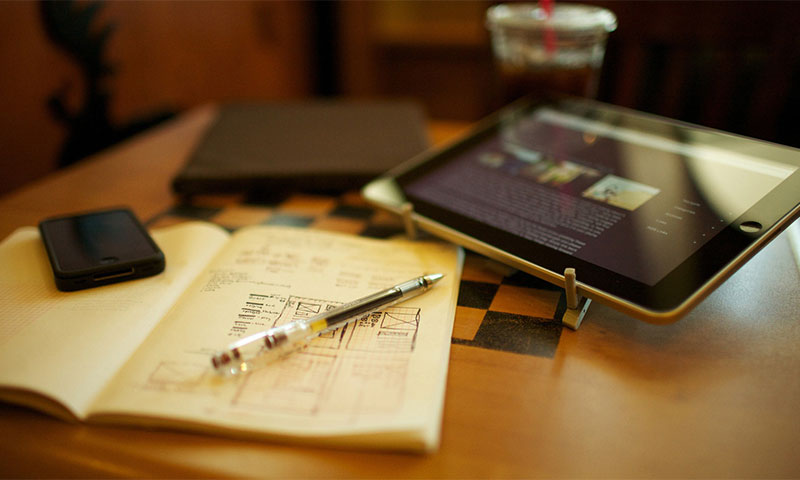The development of the computer industry has not bypassed people of creative professions. They highly appreciated such an assistant in their work as a graphics tablet, also called a digitizer. The device allows drawing or drawing without paper and pencils using only a special pen and a computer program. In addition, a graphics tablet is capable of transferring a hand-made drawing to the computer software. This is an indispensable tool for designers, architects, photographers and computer animators. The market offers a huge range of devices that have different characteristics and are intended both for beginning artists and professionals. To navigate in this diversity, you need to familiarize yourself with the basic parameters of the choice of a graphics tablet and well-known brands.

Content:
The best manufacturers of graphics tablets - which company to choose
The release of graphics tablets engaged in several companies.
The most popular manufacturers, both among amateurs and professional users:
- Wacom;
- Huion;
- Genius;
- Ugee;
- Hitachi;
- Trust.
The products of these brands are of excellent quality and a high degree of reliability. Choose a model of a brand should be depending on the tasks that will have to be solved with its help.
The principle of operation and the device of a graphics tablet

The graphics tablet is a device in the form of a case that has a working area, which is tied under the PC monitor.
The special drawing pen in the kit applies any image on the active area. When connected to a computer, the resulting figure or a digitized drawing is displayed on the monitor.
With the help of a computer program that works with the tablet, you can change various parameters of the image - color, thickness of lines, transparency and much more. Most professional artists, designers prefer to work with special programs Corel Draw, Adobe Photoshop.
Today, graphic tablets are presented in a wide range. They differ in the size of the working area, resolution, sensitivity and other criteria.
Types of graphics tablets
Digital notebook or mini tablet

It looks like a folder for documents. Very simple gadget used mainly for small transcripts, notes. Designed for those who, by the nature of their activities, have to write a lot in order not to engage in subsequent digitizing, which takes a lot of time.
Pros:
- Convenience of storing the recorded information (lectures, notes).
- The ability to make drawings, simple drawings and diagrams.
- The necessary information can be printed at any time.
- Affordable price.
Minuses:
- Positioning accuracy is not high enough to perform graphics at a professional level.
- In high resolution, low line drawing speed.
Interactive tablet

With it, you can write, draw. This option should be considered when choosing a device for an amateur, as well as for a child studying computer drawing. The tablet is equipped with various functions depending on the brand and price.
Pros:
- A rich color palette provides great opportunities for the manifestation of creativity.
- The created work can be replicated.
- Figure is amenable to adjustment.
- A wide selection of various fonts, textures allow you to make new labels, logos.
- Mobility. It is convenient to work with the tablet in the office, cafe, any other room.
- The ability to enter arbitrary graphics data using the pen or mouse.
Minuses:
- Higher price compared to digital notebook.
- The tablet of this type is inconvenient when working in nature - you have to take with you a laptop.
- Works created on a graphic tablet, in the opinion of connoisseurs of natural works, are considered “non-living”.
Interactive monitor

Thanks to a highly sensitive pen, a high resolution work surface, a high price is in demand mainly from professionals. Usually on the screen where the input is performed, the image is displayed.
Pros:
- High-quality color rendition.
- High pressure sensitivity.
- For most models, buttons can perform different functions depending on the application.
- Low weight.
Minuses:
- High price.
Graphics tablet selection options

Work surface size
It varies from A3 to A6.
1. A tablet with a minimum screen size is convenient because it takes up little space, great for use with amateur purpose.
2. In highly specialized areas where you have to work with drawings, prefer A3 or A4 size devices, more suitable for creating a high-quality picture. This format allows you to perform accurate drawing of the smallest details.
3. Satisfies the needs of many users and a tablet with an A5 screen size. The price is less, but with its help very good drawings and drawings turn out.
Aspect ratio
An important point when choosing a device is the equal aspect ratio of the tablet and computer monitor. This will avoid possible distortion. For a widescreen screen you need the appropriate type of tablet. A suitable ratio is 4: 3 and 16: 9.
The size of the workspace can be easily customized, so the difference in proportions is not a big problem.
Pen
The process of working on a graphics tablet depends largely on the characteristics of the pen. Excellent results can be obtained only if you are comfortable using the device. The pen can be equipped with additional buttons, may have a rubber coating. In any case, convenience in its application is in the first place.
Equally important are the following parameters:
1. Hardness - softness. A hard feather can create a scratching effect. Soft can quickly erase. Spare tips are welcome.
2. Pressure Sensitivity. It is indicated by numbers. For novice users, low-level sensitivity will do. The higher this figure, the more realistic the drawing process. With a weak press, a translucent line remains, with a stronger one, it turns fatter and brighter. The industry standard is the sensitivity of 2048 levels. Almost all modern styluses have just such an indicator.
3. Sensitivity to tilt the pen. This parameter is measured in degrees. The thickness of the line in the process of drawing depends on the angle of the pen. Thanks to this, the artist can make strokes of the desired thickness without using buttons on the tablet or in a computer program.
Resolution
This indicator indicates the number of recognitions of pen points as it moves one inch. The higher the resolution, the better.
1. The average is considered to be quite satisfactory - 2000 dpi.
2. Devices belonging to the middle price category have a resolution from 2500 to 4000 dpi.
3. More expensive models - from 5000 dpi and above.
By purchasing a tablet for a child or for amateur use, you can not focus on such a characteristic as dpi. The expansion ratio is more important for professional artists and photographers.
Input method
There are the following input methods:
1. Feather (cheaper).
2. Touch (differ more smoothly scaled and provide more space for the manifestation of creativity).
Connection method and software
There is a connection using USB or Bluetooth. The first option is preferable if only because it does not require recharging. In addition, the difference in the price of tablets of this type is also noticeable. When the tablet is intended for amateur use, the power from the wire connected to the computer will be enough.
A professional device needs a power source. They are presented in the following form:
1. Network.
2. Rechargeable.
3. Wireless.
Wired models are much cheaper, but working with them, for example, in road conditions, is not very convenient.
For any graphics tablet driver installation is required. Their purpose is to control the angle of inclination, sensitivity and other aspects. Before using the gadget, you need to make sure that all the drivers work correctly.
The operating system is installed depending on the modification of the device. This is usually Microsoft Windows or Mac Os.
Response speed
This indicator in professional tablets is 200 points per second. At lower speeds there is a lag in the display of actions on the screen. 100-150 points per second are enough for ordinary users.
Programmable buttons
From them depends largely on the convenience of working with a graphics tablet.
1. When using complex software packages, it is desirable to have the maximum number of programmable buttons.
2. If the image is processed on a computer using a keyboard or a mouse, 5–6 buttons are enough.
How much does a graphics tablet

1. Novice users of drawing programs will be completely satisfied with the budget option at a price of 3.5-6 thousand rubles. For this money you can buy a wired tablet of small dimensions, the pen of which has a sensitivity up to 1024 levels.
2. Models included in the average price category, slightly larger, have touch input, resolution from 2500 to 5000 lpi. The pen of such a device is wireless, with sensitivity up to 2048 levels. For a similar tablet will have to pay from 7 to 15 thousand rubles.
3. Professional users usually choose wireless graphic tablets with touch input and maximum resolution. They are very light, despite the large size. Price tags on tablets of this class start from 19 thousand rubles.
It will be interesting to friends too