Projectors, in some situations, are more in demand than televisions. They are lightweight and easy to transport, they allow you to create a huge image, clearly visible even for 100 or more people in the audience, and are compactly placed on the table or ceiling, which does not take up extra space during downtime. They are used at home, in schools and offices. To choose a projector for specific purposes, it is important to know its capabilities. To understand the values of technical characteristics and understand their impact on image quality will help this article.

Content:
The best projector manufacturers - which company to choose
When there is an urgent need to hold a display on the big screen and there is no time to delve into the features of projectors, you can buy quality products from proven brands:
1. Benq
2. Epson
3. Dell
4. Sony
5. Panasonic
Due to the large differences in the capabilities of specific models, it is worth reading their advantages and disadvantages in ranking of the best projectors.
For independent choice of a projector in parameters the material is prepared below.
The principle of operation and the device projector
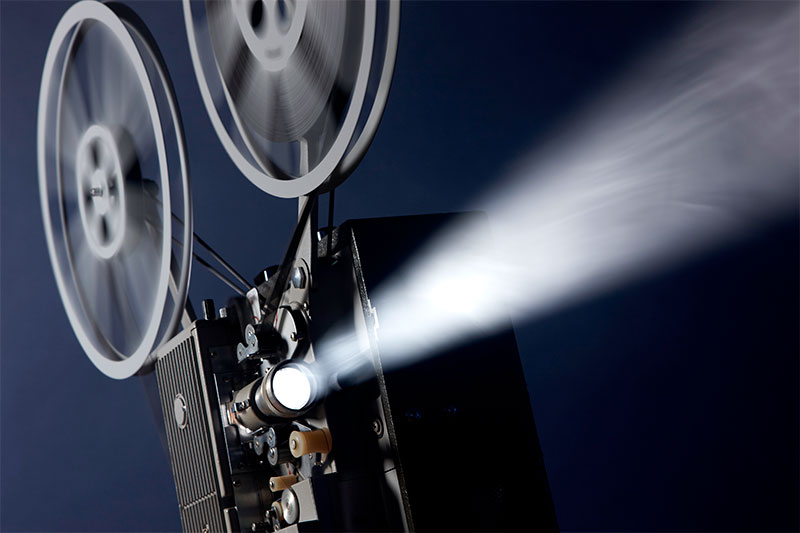
A projector is a small device that connects to a computer or other video source and plays a stream of multimedia transmitted to it as an image projected on a screen. The latter has a tripod for setting on the floor or suspended from the ceiling. If there is no screen, then the picture can be reproduced on the wall, provided that it is smooth and white (decorative projections or wallpaper with a pattern will distort the transmission).
Unlike TVs, projectors are able to change the size of the reproduced image by adjusting the lens. In a small room for several people you can watch a movie with a diagonal of 1-2 m, and for a large audience it can be expanded up to 3-5 m. There are models that can push the boundaries of the picture to 15 m, but for this you need to have an appropriate screen.
The areas of application of this equipment are very extensive:
- watching regular TV shows, sports events;
- game on the computer;
- lectures in schools and universities;
- presentations in the office;
- display of photos and videos in the Palace of Culture, concert halls, philharmonic societies (accompanying performances by artists with slides).
The projector itself is placed on the ceiling (in stationary use, so that it is not accidentally pushed) or on a table, a pedestal, in the case of a portable model. To start using, you need to open the lens, press the power button and maximize the screen. After the start-up of the splash screen, the image size is adjusted and the corners are adjusted, in the case of lower or ceiling placement of the device (trapezium setting).
Behind the vehicle there are several entrances to interact with other devices. Having connected the corresponding equipment (computer, telephone, DVD-player), you can run the file on it and it will immediately appear on the big screen. For convenience of control, a remote control is provided, which can be used to adjust the brightness of colors, size, contrast.
Inside the projector are the following key elements:
- Light source;
- matrix modeling the image of the incoming light flux;
- a set of prisms for internal transmission;
- lens for outputting the picture outside;
- board with chips;
- cooling fan.
The principle of operation consists in accepting a digital signal from a computer and reproducing it with a walk through the chain. The light source (lamp, diode or laser) serves a white stream to the matrix, which is a kind of light filter.Passing through a system of prisms, a color image falls on the lens, which projects it on the screen. The distance between the lenses of the lens changes the size of the supplied picture.
Types of projectors
There are several types of projectors that have different uses. This determines their key characteristics and cost.
Homemade

Such equipment has average lamp brightness and sufficient resolution for resolution, which allows you to watch programs from a TV tuner, sports events or cartoons in high quality.
On these models, you can play images from game consoles (PlayStation) or a computer. The size of the picture varies from 1 to 2 meters diagonally. This is a technique for viewing in the family, and for the rest of a large company.
Advantages:
- High enough resolution for viewing by a small company with a distance of 2-4 m;
- saturated colors;
- long service life;
- average price category;
- compatibility with a large number of devices;
- compact size;
- can be used for games.
Disadvantages:
- expensive;
- not all have a 3D function;
- low lamp brightness.
For educational institutions

Equipment for schools and universities has a low resolution, but sufficient brightness, which allows you to show slides and videos for students in the amount of from 20 to 100 people. The image is clearly visible on the inactive screen, and the importance of the details of the material of the school or university program is not so great, so high definition is not required.
Often, such projectors are used for familiarizing the audience with diagrams or historical artifacts.
Advantages:
- good brightness;
- rich color rendition;
- low cost;
- compact dimensions, allowing to fix the device on the ceiling or behind the class on the cabinet;
- built-in speaker;
- the ability to expand the picture up to 3-7 meters diagonally.
Disadvantages:
- no detail when approaching the image;
- faint sound;
- low contrast.
For large presentations and speeches

This category is distinguished by high performance in resolution and contrast. Possess such projectors and the ability to deploy the image at 5-15 meters.
This allows you to broadcast shooting performances on the big screen or accompany the concert with additional screensavers. The quality does not deteriorate with a large increase. For office use, the models provide high definition, which helps to see the details of the presented project with all the little things (sketch of the residential area, commercial, drawings).
Advantages:
- a high resolution;
- bright lights;
- huge diagonals;
- the highest contrast rates;
- a large number of ports;
- additional technologies (Wi-Fi, 3D);
- quick on and off.
Disadvantages:
- large mass;
- high price;
- Some models work loudly (cooling).
Projector selection options

When choosing a projector, you need to take into account many factors that affect the beauty of the image, its size, clarity, etc.
Brightness
This indicator is measured in lumens and can vary from 900 to 10,000 units. If the key characteristics are distributed according to importance, then the number of lumens comes first. Since the projector reproduces a picture on an inactive screen (unlike a TV), how bright the colors will be depends on the power of the lamp or another light source. The brighter it is (more lumen), the more saturated the colors will be.
Indicators from 900 to 2500 are suitable for a small group of people (up to 30 people), because from a far distance the picture will be very faded. Displaying images at such brightness requires closing windows in the audience with a thick cloth and turning off lights. In daylight, nothing will be visible. Such projectors are used in schools or small companies to bring employees on board. As a rule, this occurs in a specially equipped room with lockable windows.They put such devices at home to watch TV or computer games on the big screen.
Models with an indicator of 3000-4000 lumens allow you to watch the video without closing the curtains, even in bright sunny days. This is a good option for displaying materials in an unprepared room for portable use (presentation at the exit). Models from 4000 lumens and above are used for large audiences and concert halls.
Contrast level
The contrast level allows you to highlight white and black. This parameter ranges from 1000: 1 to 20000: 1. If the indicator is low, then black will look like gray, which will not give a clear view of thin lines, numbers or diagrams on the screen. Therefore, for the presentation of drawings, sketches or analytical tables, projectors with an index of 15000: 1 and higher are required.
To watch movies and play games, 6000: 1-10000: 1 is enough. A contrast ratio of 6000: 1 or less is enough for visitors, students, and general activities of the company to show introductory photos at school or run clips.
Resolution
This characteristic implies the saturation of the image points, transmitting the image. They are prescribed in the number of horizontal and vertical and are from 800x600 to 4096x2160. The more points there are, the clearer the picture. Here it is necessary to build on the type of reproduced material.
You can show a movie in DVD format to a class on a device with 800x600 pixels. This is quite enough to see what is happening and understand the essence. The presentation of commercials takes place in the same capacity. Office projects with sketches and diagrams and lecture materials are accompanied by a resolution of 1024x768. But to understand the tables, where a lot of numbers and small elements can be with the equipment at 1280x800.
Watching movies in high quality is real only with rates of 1920x1080 and above. The limit is 4K resolution, which implies the presence of 4096x2160 pixels, but the material coming from the carrier must be of the same level, otherwise the difference will not be felt.
Aspect ratio
In addition to the resolution, it is important to consider the possibility of the projector reproducing materials with a certain aspect ratio. For example, short videos for a class at school look good at an almost square 4: 3 frame. The same size is suitable for familiarizing the audience with the content of web pages, most of which are tailored to this standard.
Graphics and presentations with drawings will require a ratio of 16:10, which will allow viewers to see the details. You can enjoy the movie with the parties 16: 9.
Projection distance
A large role is played by the remoteness of the device itself from the projected surface. The further the device, the larger the picture. But it is not always convenient for a specific audience, because to place the device far away is impossible.
The technique should be able to display an image of sufficient size and from a short distance:
1. For example, the location of the equipment at a distance of four meters can brightly hit the lecturer with light in the eyes or cast a shadow on the screen if someone passes between it and the projector.
In a small room, the installation of such equipment will not allow you to create the desired frame size. Therefore, models with a short projection distance of 0.1-0.51 meters are required here. This will allow the equipment to be installed 10-50 cm from the screen and expand the sufficient image diagonally, which does not interfere with the speaker. Such equipment has an ultra-short focus classification.
2. In the larger audience, where the projector stands behind the speaker or is attached to the ceiling, you can choose models with an indicator of 0.8-1.3 meters. This refers to the short-focus class. Setting them too close will not allow you to expand a large image.
3. For home cinema, standard focal length models are suitable, which are set at 1.3-2 meters from the screen. Ceiling mounting eliminates shade or rollover. The same equipment is used to serve performances at concerts, where projectors are suspended from the technical beams of the scene.
4. If they are mounted in the room behind the hall (cinema, philharmonic hall, training room at the enterprise), then the projection distance can be from 2 to 35 m, which requires a long-focus class of equipment. The same apparatus is used when the spectator seats are positioned on an incline so that their growth does not fall into the zone of the lens glow.
Diagonal dimensions
If the image quality is responsible for the resolution, then good visibility depends on the size of the screen. It is considered diagonally, like a TV, but is indicated in meters. For a school, university, or large conference room, the projector's ability to unfold a picture from 2 to 4 meters is sufficient. This is enough for an audience of 100 people to consider everything.
In a small office, it is inconvenient to look at a screen with a diagonal of 2 m, so the ability of the equipment to play a compact video from 0.7 to 1 m is required here. , so that everyone could clearly see the details, especially if it is not a song or dance number, but tricks or drawing contests.
Light source
Light is the basis from which the matrix filters form an image. The quality of the reproduced film does not greatly depend on its type, but the conditions for using the equipment vary.
There are three types of source:
1. Lamp
It has a gas inside (xenon) and a spiral. Heats up by glowing. More suitable for stationary models, due to the required cooling after use. If it is immediately put into the car and transported, then the lamp may crack, and that is 70% of the cost of the projector. Such models are used for home theater or shows in the same school office.
2. LED
It is a diode, so it remains cold despite the long work. Such projectors produce less noise and do not need cooling. After the show, you can immediately fold into the bag and move to a different audience. This is a good option for portable use and advertising in various places.
3. Laser
A more modern and expensive solution that allows you to get a bright image and minimal heat. Such equipment is mounted in cinemas and other places of public recreation for everyday use.
Presence of speakers
Some models of projectors have a built-in speaker that allows you to broadcast multimedia from the computer system unit, phone, or even from a flash drive. It is convenient for portable use in small classrooms and for moving the device from one room to another (advertising, one-time events).
For stationary use in lectures and conference rooms, lay a separate wiring under the sound amplifying equipment, so that all those present could be heard well. Here on the built-in speakers you can save.
Installation method
The projector can be placed on a table or stand. This requires careful use in order not to accidentally knock an expensive device or to cling to its wire. After the event, the equipment is removed. This layout can be used when a portable one-time display from the audience to the audience or at home, allocating a separate table.
For the equipment of a lecture or presentation hall, the projector is fixed permanently, most often on the ceiling. So it does not interfere with the passage of people, is always available for quick launch and is safe from shocks and tipping. In large concert halls it is hung on a technical beam above the stage.
The second mounting option is a wall mount on a tripod. This is convenient in the case of a suspended ceiling, where there is no rigid basis for fixation. The tripod can be rotated right and left, and the hinge with the projector can be lowered and raised to fine tune the angle. The arrangement on the side wall is convenient in a long room, and in a short one it is performed on the rear partition.
3D support
This feature allows you to watch videos in special glasses with a noticeable depth of the picture. It will be indispensable for showing films about space, the sea world or molecules and atoms.
Such projectors are installed in planetariums or for home theater. But constantly viewing content with glasses is tiring for the eyes, so to a greater degree this function is justified for commercial use.
Wi-Fi connection
Modern models of projectors are able to play files, being connected to a computer or other device not only by wire, but also remotely. It happens through a Wi-Fi network. For example, the phone commutes over the network with the projector, and a photo or video from it is immediately sent to the big screen.
This is convenient for portable displays (visits to various institutions with information programs), so that there are fewer wires under your feet. It will also be useful in a large office on lively discussions of developments, where any employee, with the permission of a leading expert, can connect to the projector and show his version of the work.
Matrix type
The matrix forms a full-fledged picture from the light flux. There are two variants of these devices: 3LCD and DLP.
The first has inside three types of mirrors, each of which reflects its own color: red, blue and green. With the help of a prism, they are combined into one, giving a very rich gamut. This option is suitable for beautiful advertising presentations, broadcasting educational material, displaying what is happening on the stage during the concert.
DLP has a different principle of operation: all the light from the lamp is transmitted to the chip of the matrix, consisting of hundreds of thousands of small mirrors. The proximity of these elements allows to obtain an image of high purity. Also, such a scheme has a shorter time delay, which is good for instant display of dynamic scenes. Such projectors are often bought for home theater or computer games.
Lamp life
Manufacturers indicate the lamp life (the most expensive node in the device) in the characteristics. It helps to see how long the unit will last at a certain frequency of use. The number is indicated in hours and can be from 3000 to 30,000.
If you show an hour-long educational film five times every day, then the device will last for about three years (with a resource of 3000 hours). Therefore, knowing the operating mode of the equipment, you can save money and immediately purchase the device for 6000-7000 hours, so as not to repeat the purchase after three years. But if you plan to show files no more than an hour a day, then the equipment with a lamp life of 3000 hours is enough for 12 years.
Quick on / off
After a long period of operation, the light element of the projector becomes very hot and needs to be cooled by an internal cooler. Only then can it be packaged and shipped.
For stationary mounting it does not matter, but in the case of mobile impressions, you need to quickly roll up the equipment. Here, the quick on function is useful in order not to wait for the lamp to warm up for about two minutes and to quickly turn off with cooling.
Weight
The mass of the device can vary from 1.5 to 25 kg. This must be considered when choosing fasteners. But most of all it is important for portable use. It’s very hard to carry 5 kg with you, so mobile impressions require a weight of no more than 1.5 kg.
Inputs
It is important to make sure that the projector is able to interact with the media from which it is planned to transmit information for display. For this, the characteristics provide a list of inputs located on the rear panel of the device.
If you need to play files from a flash drive, you need to look in the list for the designation USB. To connect to a computer requires an HDMI connector, which will allow to use it for home theater or video games.
In large concert halls, the quality of the transmitted signal is lost due to long wires, so in such situations only the VGA connector and the corresponding cable are used.If you plan to connect additional sound equipment, it is important to ensure the presence of RCA.
Which projector to choose

1. To view TV shows, sports events or games on a computer, you need a device with a brightness of 2500 lumens, a DLP matrix, a resolution of 1920x1200, a projection distance of 1.2-10 m, a built-in speaker, 3D support, a contrast ratio of 18000: 1 and a lamp life of 6000 hours. Diagonal pictures from 1 to 9 m. Required HDMI input.
2. To show educational material or presentations in the office, you need a device with a DLP matrix, a lamp life of 5000 hours, a screen diagonal from 1 to 12 m, a focal length of 0.7-1.3 m, a resolution of 1280x800, a built-in speaker, a brightness of 3000 lumens and USB connector.
3. Mobile displays are easier to conduct with a pro-rector on a LED diode, with a brightness of 3500 lumens, a contrast of 3500: 1, a diagonal of 0.4–3 m, a projection distance of 0.5–4 m, a resource for 30,000 hours, and a mass of 0.3 kg.
4. For accompaniment of concerts, use in DK or planetariums they buy equipment with a laser light source, a resolution of 1920x1200, a brightness of 8000 lumens, a resource of 30,000 hours, 3D support, a 2000: 1 contrast ratio, a projection distance of 0.8-35 m, HDMI and DVD-D ports weighing about 23 kg.
How much are the projectors

1. The device for home display will cost 50000-250000 rubles.
2. A projector for educational institutions and offices costs 27,000-60000 rubles.
3. Equipment for portable displays in small offices has a cost of 19000-40000 rubles.
4. Powerful video aggregates for a large audience buy for 200000-280000 rubles.
It will be interesting to friends too







