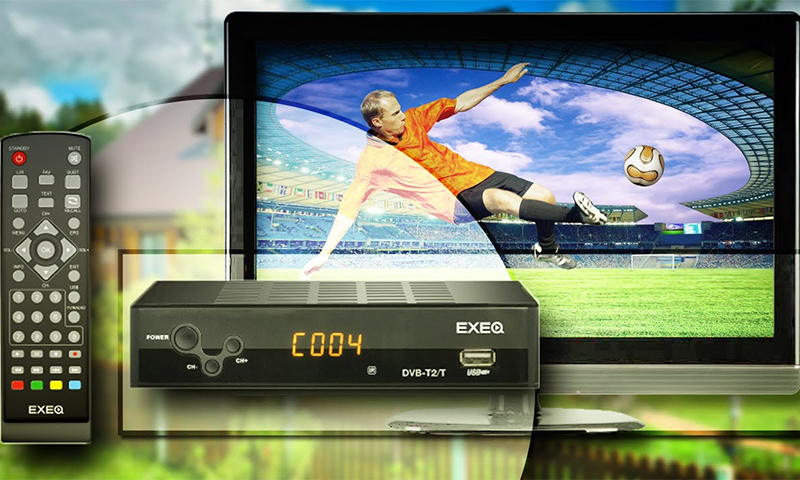The optical fiber network has not reached all corners of our country, and there are enough white spots on the cards of Internet providers. For us, ordinary citizens, this means one thing: we have to figure out how to more conveniently connect to the world wide web. There are options - this is a mobile and landline telephone connection. But for everything to work stably and without failures, you need a good modem. Having rummaged in numerous reviews and characteristics, we found 9 models that best of all cope with their duties. In them, the Internet, if it "falls off", then only through the fault of the operator.

Content:
What company modem to choose
There are few well-known names on the market of manufacturers of modems, routers and other equipment for Internet connection. Day-to-day companies quickly move into the category of outsiders, and only those firms that constantly improve their products remain afloat. We compiled a rating of the best manufacturers of modems oriented to work in Russian networks, based on feedback from ordinary users.
The most popular modems were:
1. ZyXEL
2. Huawei Technologies Co., Ltd
3. Asus
4. D-link Corporation
5. TP-LINK
6. ZTE
7. Sierra (now the brand is owned by NetGear)
8. Tenda
Top ADSL Modems
These simple models are already slowly becoming a thing of the past, although on the periphery their use is fully justified - while optical fiber is not everywhere, as opposed to telephone lines. Alas, the “population” of ADSL modulators-demodulators in our market has noticeably decreased, but on the counters there are really reliable devices.
ZyXEL Prestige 660R EE

Not the cheapest, but truly trouble-free modem with USB and Ethernet connections. The model is quite modern and works according to the ADSL2 + standard, that is, it does not occupy a telephone line. The maximum speed that it can provide to the user is 24 Mbps. Memory capacity: 2 MB flash and 8 programmable SDRAM.
Pros:
- Very stable connection - not lost even with round-the-clock use;
- The processor does not overheat;
- Convenient menu telnet;
- There is an indicator of voltage drop in the network;
- Can be hung on the wall.
Minuses:
- Own web-interface is rather poor - all settings are recommended via Telnet.
A distinctive feature of the 660R EE is its ability to work even on weak lines with poor coupling.
D-link DSL-2520U

This modem has an Annex M mode of operation that increases the transmission speed. It also supports ADSL2 + and is capable of delivering up to 24 Mbps. It is interesting that on different lines the modem builds its work in different ways. The device itself resets the speed, because its priority is connection stability without breaks.
Pros:
- Excellent keeps in touch;
- In case of failures, quickly restores the signal;
- Establish a secure VPN connection directly from the modem;
- Ability to connect to a computer via USB;
- Minimum signal delay;
- Perfectly gets along with different routers;
- For many, it serves for years;
- Detailed statistics - facilitates diagnostics (for advanced users).
Minuses:
- Sensibly heated;
- Sometimes settings fly off;
- Demanding on the mains voltage.
The 2520U microcircuits quietly withstand temperatures of +40 .. + 90 ° C, so that the heating of the case should not frighten you much. There are also reviews with complaints of modem failures, but most of them are easily solved by installing the latest firmware.
TP-Link TD-8816

Differs in its simplicity. It connects to a telephone line without occupying it, since the ADSL2 + standard is also implemented here. The maximum transfer rate of 100 Mbps.
Pros:
- Stable work;
- Economical power consumption;
- Clear instructions included;
- Easy customizable interface;
- Telnet support;
- Ability to use TP-Link as a secure VPN server;
- Affordable price.
Minuses:
- There is only one RJ45 connector, so you also need a switch to create an internal network;
- Sensitive to voltage drops.
For those who will configure the modem on their own, we recommend using the installation CD - here all the programs are Russified, unlike the settings web page.
Best ADSL Modems with Wi-Fi
In place of telephone modulators-demodulators came models that simultaneously perform the function of a router, that is, are capable of distributing a signal to several consumers at once. Universal boxes turned out to be much more convenient than two separate devices that need to be allocated to an outlet, to find each one their place, and even manage to “make friends” with each other.
ZyXEL Keenetic DSL

This model is no longer a modem - a real Internet center with the most extensive connectivity to ADSL, Ethernet, 3G / 4G and even Wi-Fi networks. The case has two USB ports, which allows you to turn it into a print, FTP or DLNA server. Inside there is a productive processor (700 MHz), and the amount of RAM of this combine is 128 MB.
Pros:
- Ability to manage multiple Internet connection channels;
- Stable holding network;
- Wi-Fi is already configured;
- Creating a guest network;
- Russified interface;
- Built-in torrent client - reduces the load on the computer;
- A huge number of different settings for those who want to experiment;
- Update firmware directly from the control menu;
- Soft glow indicators.
Minuses:
- Prefers to work with good phone lines;
- Does not like the neighborhood with other electronics - can reset the connection.
The price of this multifunctional device is too high, but in the reviews, customers more often call it adequate - with such and such opportunities.
Asus DSL-N12U

3-in-1 device: modem, router and print server. Although the latter, judging by the reviews, is too problematic in terms of settings, that is, the average user is practically inaccessible. There is a USB port and 4 RJ45 connectors, complete with 2 detachable antennas with a gain of x5 dB (on the main transmitter 19 dB). The device has an extended memory: 8 MB on a flash and 32 on-line.
Pros:
- Sustainable internet;
- Works with IPTV set-top boxes;
- Easy configuration in the web-interface;
- You can plug a 3G modem into the USB socket - to secure the connection;
- Customizable connection priorities;
- Powerful Wi-Fi signal;
- Regular firmware updates.
Minuses:
- It is heated when working, although in a vertical position it is not so noticeable;
- Making it work in tandem with a printer is a challenge for the advanced and patient.
In their reviews, users particularly note the original design of the N12U - very stylish and modern.
Tenda D152

Nice and compact 3-in-1 model: dual port switch, ADSL2 + modem and Wi-Fi router. The device with one amplifying antenna has a maximum transmission rate of up to 150 Mbit / s and a power of 12-15 dB.
Pros:
- Works with IPTV;
- Easy to set up;
- Steady and "penetrative" Wi-Fi signal;
- Automatic software update;
- Well holds high speed;
- In the process of work does not overheat.
Minuses:
- It is impossible to configure in Win 10;
- Not Russified instruction.
Best USB Modems
This is a separate group of modulators-demodulators, designed to work "in the field." No cords and cables - only USB for connecting to a laptop and a slot for a SIM with a mobile Internet package.
We will not be distracted by 3G modems, since devices that support LTE communication, when leaving the coverage area, are quietly switching to the “third generation” protocols. Focus on the best 4G representatives.
Huawei E3272

High-speed compact modem that works with most Russian mobile operators. It is better known as Megaphone M100-4, but other companies use it, installing the appropriate firmware. LTE reception speed reaches 100-150 Mbit / s, standard transmission - up to 50 Mbit / s.
The modem supports communication formats from 2 to 4G. Compatible operating systems also delight a wide choice: standard Windows package (from XP to “eight”), Mac versions 10.5-10.8 and Linux. In the compact case there was a place for a unified SIM slot and a separate slot for a flash card up to 32 GB.
Pros:
- It is easy to remove protection if you need to put a SIM-card of another operator;
- Ability to connect to the antenna cable through connectors;
- Stably keeps in touch - without failures;
- Does not overheat;
- For its part, provides the stated speed of reception / transmission;
- It is easy to "converge" with any, even the most budget routers;
- Affordable price.
Minuses:
- Fixed in one position USB-plug.
At one time, Huawei USB modems caused a lot of complaints about quality. But today, all problems have been solved, so this model is considered by buyers to be one of the best.
Sierra Wireless AirCard 313U

LTE-modem from the AirCard family, focused on the frequencies of Russian mobile operators. It has the traditional rates of speed: 100 and 50 Mbit / s - for reception and return, respectively. It works correctly with most “windows” from XP to Win 8, a couple of Mac OS representatives (version 6 and 7), and also with Linux.
Pros:
- The cylindrical hinge on the USB plug - folds at angles of 90 and 180 °;
- Compact flat case;
- Built-in GPS chip;
- Works great in areas with poor coverage;
- Very simple instruction;
- Provided for operation through an external antenna.
Minuses:
- The trimmed range of LTE frequencies is only 1700 and 2100 MHz;
- Price higher than analogues;
- Not sold "in the next stall."
The highlight of this model - the hinged plug - provides a convenient connection of a modem to a laptop without overlapping neighboring ports. At the same time, all moving elements are made so soundly that it is simply impossible to accidentally break the steel folding mechanism.
ZTE MF823D
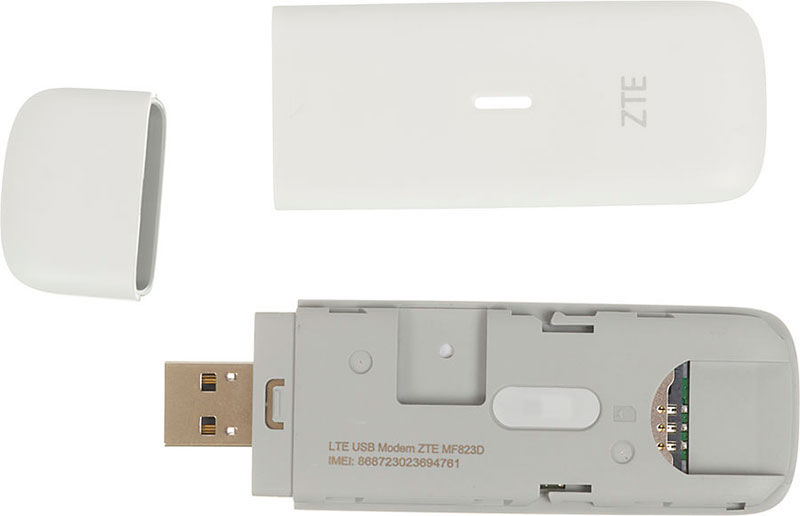
Mostly sold with Beeline firmware, but can work with other operators. It supports 4G, but already with a limited range - only at frequencies of 1,800, 2,100 and 2,600 MHz (in fact it only keeps the latter stable). The speed is 100/50 Mbit / s. The interface works correctly in all standard Windows operating systems up to 8, as well as with three Mac shells - version 10.5 and higher. Traditionally has a microSD connector up to 32 GB.
Pros:
- Provides excellent speed, even in 3G format;
- Low cost, plus package "buns" from the operator;
- Wide network settings;
- There is no need to manually set the "firewood";
- Convenient and intuitive interface;
- Ability to output to an external antenna;
- Narrow case, not limiting access to neighboring ports.
Minuses:
- Heated in the process of work - sometimes critical.
Please note: in a similar model ZTE MF823 (without D marking), an external antenna connection is not provided.
Which modem to buy
1. If you have only an inferior telephone line at your disposal, a ZyXEL Prestige 660R EE modem will provide a reliable connection. It is also suitable for advanced users who can understand the full wealth of its settings.
2. For those for whom a stable connection is more important than the transfer rate, you need a D-link DSL-2520U. However, the house must have high-quality wiring - no voltage drops.
3. Looking for an ADSL model simpler and cheaper without confusing settings? Take TP-LINK TD-8816.
4. To reduce the number of flashing boxes around the computer and use the Internet anywhere in the house, purchase a Asus DSL-N12U universal modem with a router function.
5. If you can connect to multiple networks at the same time, the best solution would be to purchase a functional ZyXEL Keenetic DSL station.
6. For an apartment or a small office, a modem with a Tenda D152 router is sufficient.
7. If the USB ports on your laptop are too close, the Sierra Wireless AirCard version 313U LTE modem with a collapsible case will be a convenient option. It is ideal for areas with low coverage.
8. The compact 4G modems of Huawei E3272 and ZTE MF823D with the ability to connect to an external antenna will allow to use the mobile Internet at home and beyond.
It will be interesting to friends too